
Meta Master by Lynkify Chrome 插件, crx 扩展下载
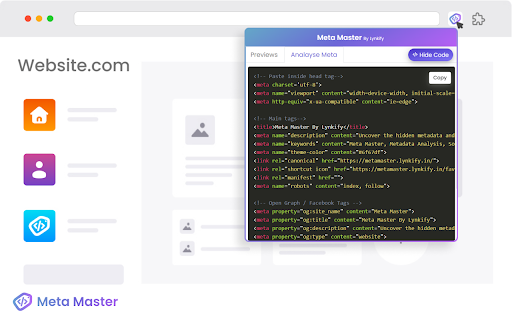
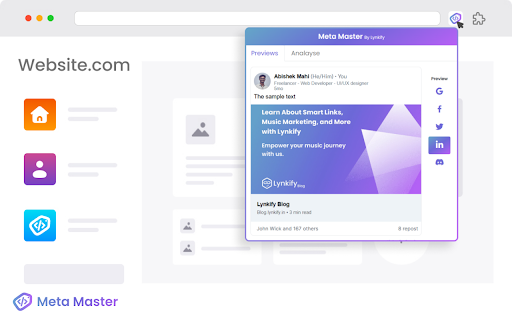
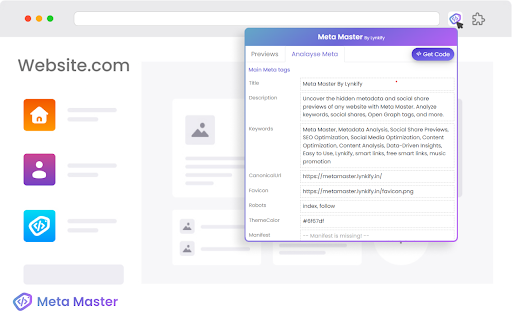
Analyze metadata, social share previews, keywords, meta tags, and more with Meta Master. Take control of your SEO strategy.
Unlock the hidden secrets of any website's metadata and social share previews with Meta Master, the powerful Chrome extension that helps you optimize your content for search engines and social media platforms. With just a single click, you can analyze keywords, social shares, Open Graph tags, and more to make informed decisions and improve your online presence.
Take control of your SEO strategy with Meta Master's comprehensive set of features, including:
1. SEO Metadata Preview: See the metadata of any website, including title tags, descriptions, and keywords, and make adjustments to optimize your own content.
2. Social Shares Preview: Preview how your content will look on social media platforms before you share it, and make adjustments to maximize engagement.
3. Keyword Research: Identify relevant keywords for your content and see how they rank on search engines.
4. Meta Tags Analysis: Analyze the meta tags of any website and see how they impact search engine rankings.
5. Open Graph Tags Analysis: Check the Open Graph tags of any website and optimize your content for better social media sharing.
With Meta Master, you'll have all the tools you need to optimize your content for search engines and social media platforms in one convenient extension. Try it now and take control of your online presence!
| 分类 | 💻开发者工具 |
| 插件标识 | pbjjnkdabgcjflcjeiogkblpoaojkdln |
| 平台 | Chrome |
| 评分 |
★★★★☆
4.9
|
| 评分人数 | 1125 |
| 插件主页 | https://chromewebstore.google.com/detail/meta-master-by-lynkify/pbjjnkdabgcjflcjeiogkblpoaojkdln |
| 版本号 | 1.1.0 |
| 大小 | 328KiB |
| 官网下载次数 | 94 |
| 下载地址 | |
| 更新时间 | 2024-01-20 00:00:00 |
CRX扩展文件安装方法
第1步: 打开Chrome浏览器的扩展程序
第2步:
在地址栏输入: chrome://extensions/
第3步: 开启右上角的【开发者模式】
第4步: 重启Chrome浏览器 (重要操作)
第5步: 重新打开扩展程序管理界面
第6步: 将下载的crx文件直接拖入页面完成安装
注意:请确保使用最新版本的Chrome浏览器
同类插件推荐

Meta Master by Lynkify
Analyze metadata, social share previews, keywords,
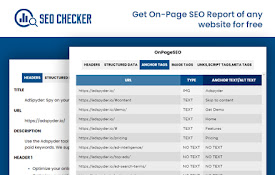
SEO Checker
Meta title, description, alt tags, anchor text che

SEO Pilot
SEO Pilot helps you in your daily SEO tasks such a

SEO Analyzer: One-Click Website Audit
Quickly access your website's SEO metrics. Ana