
Tab for Google Tasks Chrome 插件, crx 扩展下载

Opens Google Tasks in a new tab. Light and Fast!
This Chrome extension makes it easy to get to your Google Tasks without having to open Gmail. Just click the extension icon in your toolbar and your Tasks will open in a new tab.
With this extension, you can:
- Stay organized and productive by keeping your Tasks separate from your Gmail.
- Never miss a Task by having your Tasks open in a new tab that you can easily access.
- Be more productive by being able to focus on your Tasks without being distracted by your Gmail.
| 分类 | 📝工作流程与规划 |
| 插件标识 | pcmdjgpplgkpbkneadbpbjljmidomjco |
| 平台 | Chrome |
| 评分 |
☆☆☆☆☆
0
|
| 评分人数 | 1 |
| 插件主页 | https://chromewebstore.google.com/detail/tab-for-google-tasks/pcmdjgpplgkpbkneadbpbjljmidomjco |
| 版本号 | 0.1 |
| 大小 | 60.69KiB |
| 官网下载次数 | 1000 |
| 下载地址 | |
| 更新时间 | 2023-03-30 00:00:00 |
CRX扩展文件安装方法
第1步: 打开Chrome浏览器的扩展程序
第2步:
在地址栏输入: chrome://extensions/
第3步: 开启右上角的【开发者模式】
第4步: 重启Chrome浏览器 (重要操作)
第5步: 重新打开扩展程序管理界面
第6步: 将下载的crx文件直接拖入页面完成安装
注意:请确保使用最新版本的Chrome浏览器
同类插件推荐

Google Tasks Fork
A fork of the Google Tasks chrome extensionThis is

Full Screen for Google Tasks - Desktop App for Google Tasks | TaskDisplay
Display full screen for Google Tasks and acts as d

Google Tasks™ 的全屏编辑
为 Google Tasks 侧边栏工具启用全屏模式的 Chrome 扩展。想要在 Google T

Full Screen for Google Tasks
Use Google Tasks alone in a new tab or independent

Google Task Creator
Create Google Task.Google Todo Listのタスクを簡単に作成するツール
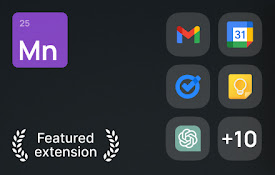
Manganum:带有 Mail 和 Calendar 的侧边栏 - 与 Google Calendar 和 Gmail 同步
通过 Gmail、Google Calendar、Drive、Keep 等访问 mail、calen

Desktop app for Google Tasks
Standalone Desktop app for Google Tasks. Export an

Quick GTasks
Quickly access and edit your Google Tasks™ conveni

Fullscreen mode for Google Tasks widget
Enables fullscreen mode for Google Tasks widget to

Google Tasks enhancer
A chrome extension to enhance Google Tasks experie

Tab for Google Tasks
Opens Google Tasks in a new tab. Light and Fast!Th

ToDo for Google Tasks
It is an application for convenient use of Google

checklist for Google Tasks™
Access and manage all your Google Tasks™ directly