
Bypass - Shortcuts Chrome 插件, crx 扩展下载


Copy, search, translate, and generate QR code: the ultimate web extension for text lovers.
One of the main tasks that users perform on a website is manipulating text, such as copying, searching, generating QR code or translating it. This extension provides these functions by enabling users to select any text on a website and access the desired feature. Moreover, users can easily deactivate the extension by clicking on the Bypass logo located at the top right corner of their browser.
| 分类 | 🛠️工具 |
| 插件标识 | pefeddlahoonjgkcgnicofoabigkbjml |
| 平台 | Chrome |
| 评分 |
★★★★★
5
|
| 评分人数 | 3 |
| 插件主页 | https://chromewebstore.google.com/detail/bypass-shortcuts/pefeddlahoonjgkcgnicofoabigkbjml |
| 版本号 | 1.2 |
| 大小 | 16.98KiB |
| 官网下载次数 | 83 |
| 下载地址 | |
| 更新时间 | 2024-06-11 00:00:00 |
CRX扩展文件安装方法
第1步: 打开Chrome浏览器的扩展程序
第2步:
在地址栏输入: chrome://extensions/
第3步: 开启右上角的【开发者模式】
第4步: 重启Chrome浏览器 (重要操作)
第5步: 重新打开扩展程序管理界面
第6步: 将下载的crx文件直接拖入页面完成安装
注意:请确保使用最新版本的Chrome浏览器
同类插件推荐

pmt-bypass
Bypass PMT ads.Bypasses the ad overlay on physics

SNS-GPT - Smart comments, Less effort.
Social Network Service Helper using Chat-gptSmart

Gitcolor - Github Contribution Themer
Set different themes to the GitHub contribution gr

Nuve New-Tab
Nuve: the chrome extension that turns your new tab
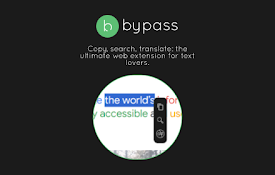
Bypass - Shortcuts
Copy, search, translate, and generate QR code: the

Live Link
Find out if your favorite YouTube creators are liv

Tab Search Pro
Search active tabs, highlight results, save search

Smartlink Health
Smartlink Heatlh is a software used to extract app

YouTube Bookmarker
Bookmark your YouTube video timestampsKeep track o

Simple QR Code Generator
Generates a QR code based off on what website are

Team Bookmarks
Conquer Bookmark Chaos: Boost Team Efficiency. Spe

Verse Medical Orders
Conveniently submit orders to versemedical.com by