
Zendesk Download Router Chrome 插件, crx 扩展下载
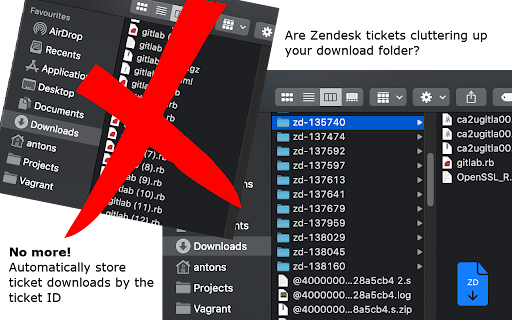
Automatically routes Zendesk downloads into separate folders by ticket number
NOTE: This extension is not affiliated with, endorsed by, or connected to Zendesk.
Automatically route Zendesk downloads into separate folders!
The Zendesk Download Router allows you to specify how you want to route your Zendesk attachment downloads. You can set a custom path based on the incoming ticket ID, ticket title or ticket organization name.
Other features include:
✓ Easily open previously downloaded files when viewing a ticket by clicking on the extension icon (via the extension icon and a keyboard shortcut)
✓ Download all attachments at once in the current ticket (via the ticket dropdown or via a keyboard shortcut)
✓ Download all attachments at once for each ticket comment
| 分类 | 💻开发者工具 |
| 插件标识 | pgfhacdbkdeppdjgighdeejjfneifkml |
| 平台 | Chrome |
| 评分 |
★★★★★
5
|
| 评分人数 | 6 |
| 插件主页 | https://chromewebstore.google.com/detail/zendesk-download-router/pgfhacdbkdeppdjgighdeejjfneifkml |
| 版本号 | 4.3.1 |
| 大小 | 89.89KiB |
| 官网下载次数 | 320 |
| 下载地址 | |
| 更新时间 | 2025-02-27 00:00:00 |
CRX扩展文件安装方法
第1步: 打开Chrome浏览器的扩展程序
第2步:
在地址栏输入: chrome://extensions/
第3步: 开启右上角的【开发者模式】
第4步: 重启Chrome浏览器 (重要操作)
第5步: 重新打开扩展程序管理界面
第6步: 将下载的crx文件直接拖入页面完成安装
注意:请确保使用最新版本的Chrome浏览器
同类插件推荐

Zendesk Attachment Download
Downloads and organizes Zendesk ticket attachments

Zendesk Download Router
Automatically routes Zendesk downloads into separa
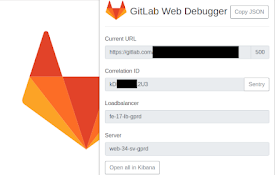
GitLab Web Debugger
Allows easy debugging of GitLab.com (and other off

Zendesk Submit Expander
Takes the ticket submit buttons from the drop-up b

Jira & Zendesk Ticket Opener
Quickly open a Jira or Zendesk ticketQuickly open

Zest - The Zendesk Colour Coder
Colour code Zendesk tickets to help visualize and

Zendesk Utils
Utility extension for Zendesk SupportA utility ext

Private Note as default for Zendesk
This extension shows sets Private Note as default

Zendesk Ticket Copy
Creates a simple button in Zendesk to copy the cur

Zendesk Quicktab
Well behaved browser tabs for Zendesk agentsOpens

Zendesk Priority Highlights
Highlight Zendesk tickets in Views based on priori

Zendesk Dark Mode Theme
Take care of your eyes day and night using dark th

Zendesk Link Collector
Summarize links and attachmentsThis is a browser e