
LiveJimaku Chrome 插件, crx 扩展下载
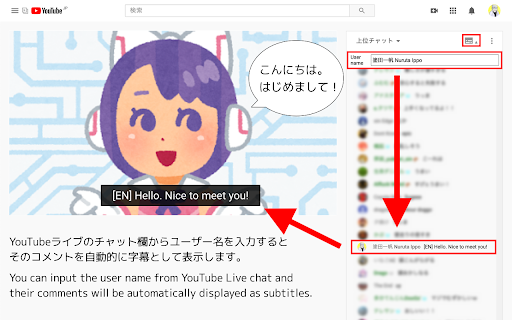
Subtitles generator for YouTube Live
◆features
You can input the user name from YouTube Live chat and
their comments will be automatically displayed as subtitles.
If you specify the username of a volunteer who translate and comment what the streamer is saying as a real time , you can enjoy the live streams in any language.
◆Usage
(1) Click the icon in the chat field.
(2) Copy and paste the user name you want to specify
(3) Click the icon again to close it.
◆If you find a problem
Please contact me on Twitter (@nulltypo).
I can't respond to reviews.
◆Disclaimer
I'm not responsible for any loss or damage caused by this extension.
| 分类 | ⚙️功能性 |
| 插件标识 | pggagcnknjflkejaiimenbpdoebfegkm |
| 平台 | Chrome |
| 评分 |
★★★★☆
4.6
|
| 评分人数 | 38 |
| 插件主页 | https://chromewebstore.google.com/detail/livejimaku/pggagcnknjflkejaiimenbpdoebfegkm |
| 版本号 | 1.3.1 |
| 大小 | 48.28KiB |
| 官网下载次数 | 942 |
| 下载地址 | |
| 更新时间 | 2023-08-27 00:00:00 |
CRX扩展文件安装方法
第1步: 打开Chrome浏览器的扩展程序
第2步:
在地址栏输入: chrome://extensions/
第3步: 开启右上角的【开发者模式】
第4步: 重启Chrome浏览器 (重要操作)
第5步: 重新打开扩展程序管理界面
第6步: 将下载的crx文件直接拖入页面完成安装
注意:请确保使用最新版本的Chrome浏览器
同类插件推荐

みんなよう見とる
YouTubeのチャットから設定したアカウントの発言を拾って通知YouTubeのチャット欄で、設定し

FloatFrame
YouTubeの動画を固定するやつ◆どんな機能? YouTubeの動画を見ながらコメント欄を読むこと

LiveJimaku
Subtitles generator for YouTube Live◆features You

LiveTL - Translation Filter for Streams
Have you ever wanted live translations for HoloLiv

Holodex Plus
Holodex companion extension* Enables Archive Live

DevilEar
Pan and volume controller for each tab◆features Yo

SepaList
YouTubeの新着動画一覧をフィルタリングするやつ◆どんな機能? YouTubeの「登録チャンネル

SukoStamp
YouTubeのタイムスタンプがサクサク作れるやつ◆どんな機能? YouTubeのタイムスタンプ作成

MaxChat
Wide chat area for YouTube Live◆features This exte

youtube-live-chat-selector
Chrome Extension for Selecting Chat Messages on Yo
![HyperChat [Improved YouTube Chat]](https://www.chajianmi.com/images/S3_Fc4pZJDp503jgQVTw7VzKPWn0jz7BnMHrrZriA4WCzN_NiTQLeo9sZa_oPc2crY_HNApbFjbzPYyFDu_oTjfG=s60)
HyperChat [Improved YouTube Chat]
Improved YouTube chat with CPU/RAM optimizations,

DetailedTime
YouTube動画の公開時刻を表示するやつ◆どんな機能? YouTube動画の公開時刻を表示します。