
Google Meet Push-To-Talk Chrome 插件, crx 扩展下载
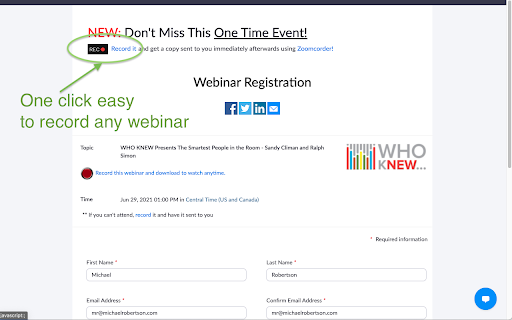

Hold <space> in Google Meet to talk instead of fumbling around trying to mute and unmute
Simple add-on that allows you to mute and unmute yourself with a key press instead of fumbling around trying to click the icon. Now works in Google Meet *and* Zoom web client!
This software is provided by Zoomcorder.com
? Click the "Add to Chrome" button over that way ⤴️(reload your Meet tab if you have one open)
? Hold <space> (default) to talk, release to go back to mute
⌨️ Configure your own hotkey if you don't like <space>
? PURPOSE
Bring sanity to Google Meetings (and now Zoom too!) by insuring you're transmitting audio only when you're intending to
?️♀️ PRIVACY POLICY
We don't know who you are and so we cannot store your personal data.
? ACKNOWLEDGEMENTS
???? This extension is provided by Zoomcorder.com
? Icon created by Freepik from https://www.flaticon.com
Click "Add to Chrome" in the upper right corner to immediately experience the goodness of this free and useful software!
| 分类 | ♿无障碍访问 |
| 插件标识 | pgpidfocdapogajplhjofamgeboonmmj |
| 平台 | Chrome |
| 评分 |
★★★★☆
4.8
|
| 评分人数 | 3155 |
| 插件主页 | https://chromewebstore.google.com/detail/google-meet-push-to-talk/pgpidfocdapogajplhjofamgeboonmmj |
| 版本号 | 15.0.3 |
| 大小 | 281KiB |
| 官网下载次数 | 600000 |
| 下载地址 | |
| 更新时间 | 2024-03-04 00:00:00 |
CRX扩展文件安装方法
第1步: 打开Chrome浏览器的扩展程序
第2步:
在地址栏输入: chrome://extensions/
第3步: 开启右上角的【开发者模式】
第4步: 重启Chrome浏览器 (重要操作)
第5步: 重新打开扩展程序管理界面
第6步: 将下载的crx文件直接拖入页面完成安装
注意:请确保使用最新版本的Chrome浏览器
同类插件推荐

Google Meet Zoom In Zoom Out
Google Meet Zoom In Zoom Out allows to zoom in-out
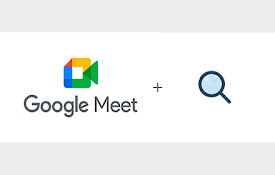
Zoom in-out Magnifier for Google Meet
Zoom in and out of shared screens and cameras on G

Google Meet Push-To-Talk
Hold <space> in Google Meet to talk instead

Chat and Meet for Google
Google Chat and Google Meet for Google Chrome. Not