
VSP for youtube Chrome 插件, crx 扩展下载
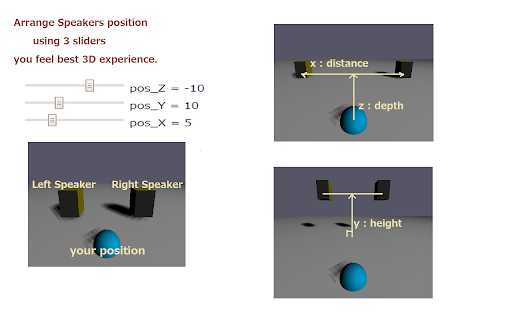
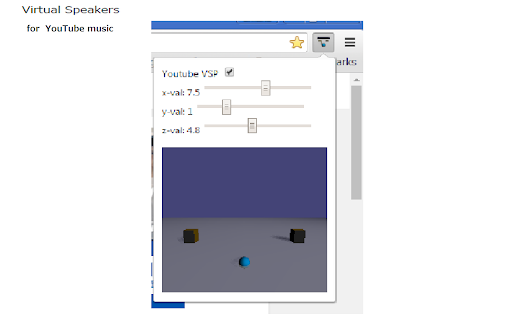
Virtual Audio Speaker for youtube
Virtual Audio Speakers System for youtube / youtube music
Using headphones or earphones, you feel the sound comes from just close to your ears or from the center of the head. It's quite different from the sound in the audio room with speakers.
This extension converts youtube music to WebAudio 3-D spacial sound and plays in natural audio space with wall reflection with headphones ( or earphones / audio speakers ).
You can listen Youtube music in back-ground or Picture-in-Picture mode.
See also https://virtualsp.github.io/VSHome/ to playback local music files
( flac,mp3,wav,...)
[NEW!] Updated Dec.2024
1. Go to the your favorite youtube site, click VSP extension icon.
2. 3D virtual speakers view will appear when connected youtube audio
then Click the CheckBox.
3. Moving the position of the speakers, you can enjoy your favorite youtube music with suitable spatial sound just like you.
The function of each slider are as follows.
x : distance between the speakers
y/z: height / depth of the speakers
This extention requires a PC supported WebAudio.
| 分类 | 🎉趣味休闲 |
| 插件标识 | phnpkdodpgbinnhgjpalnefponojgjpl |
| 平台 | Chrome |
| 评分 |
★★★★☆
4.3
|
| 评分人数 | 19 |
| 插件主页 | https://chromewebstore.google.com/detail/vsp-for-youtube/phnpkdodpgbinnhgjpalnefponojgjpl |
| 版本号 | 2.0 |
| 大小 | 178KiB |
| 官网下载次数 | 527 |
| 下载地址 | |
| 更新时间 | 2024-12-02 00:00:00 |
CRX扩展文件安装方法
第1步: 打开Chrome浏览器的扩展程序
第2步:
在地址栏输入: chrome://extensions/
第3步: 开启右上角的【开发者模式】
第4步: 重启Chrome浏览器 (重要操作)
第5步: 重新打开扩展程序管理界面
第6步: 将下载的crx文件直接拖入页面完成安装
注意:请确保使用最新版本的Chrome浏览器
同类插件推荐

Groove EQ
Equalize audio, adjust volume, and toggle between

音樂環繞聲
來自瀏覽器的所有音訊串流都會轉換為環繞聲,具有完全身臨其境的效果用于音乐的环绕音效在在线音乐中创造环

Boom3D 5.1 Surround for Netflix
Enables 5.1 Audio Tracks for NetflixIntroducing th

IQ 标签 - 自定义新标签
自定义您的 Google Chrome 新标签页背景Your personal New Tab. C

Youtube Audio Fixer
Fix audio on the basis that one side(channel) is p

VSP for youtube
Virtual Audio Speaker for youtubeVirtual Audio Spe

YouGears - All in One Enhancements
Refine your Youtube™ Watching Experience with Equa

eq8
HTML5 parametric equalizationeq8 provides a full p

YouMix
Chrome extension for adding audio effects to YouTu
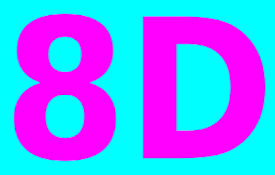
8D
8D is able to process in real time all audio strea
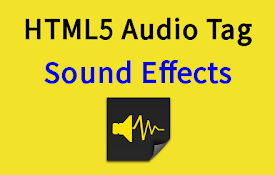
HTML5 Audio Tag Sound Effects
10 Band Graphic Equalizer/Chorus/Delay/ReverbYou s
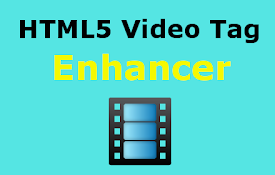
HTML5 Video Tag Enhancer
Color Adjustment/10Band EQ/Chorus/Delay/Reverb/Pla

Youtube Video Effects
Realtime Video Effects for YouTubeFeatures: - Full