
HoverClock Chrome 插件, crx 扩展下载

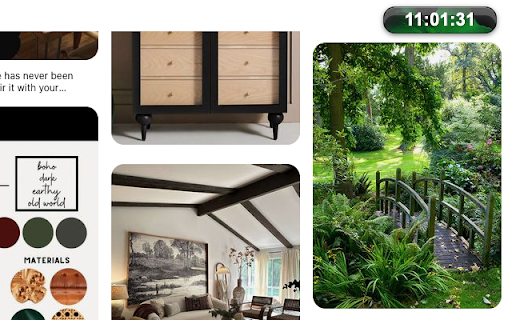




Hover Clock is a beautiful, customizable digital clock for any web page.
Hover Clock Features:
• Clocks settings can be…
Hover Clock is a beautiful, customizable digital clock for any web page.
Hover Clock Features:
• Clocks settings can be customized for every web page.
• Change size and position by simply dragging the clock anywhere on your screen.
• Open the settings menu to browse millions of background images.
• Control which sites the clock appears on.
• Each site you visit can have a custom clock size, color, and background.
• Settings are automatically saved for each web page.
• Minimize the clock into a mini "time capsule".
• Clocks can be opened into new browser window for use anywhere on your computer desktop.
• Clock can be opened into a new browser tab.
• Clock can be instantly docked to preset locations (top left, top right, etc).
How to use:
• Once installed, the clock will automatically appear on every webpage. You can drag the clock by clicking and holding the mouse on it, and resize it by dragging the lower right corner.
• Click the minimize button in the upper left corner to enable a tiny "time capsule" version of the clock.
• Click the "New Window" button (+) in the upper right to pop open the current clock into it's own browser window that you place anywhere on your computer.
• Click the "Full Screen" button in the upper right corner to fill the current web page, or as a new window for a true full screen experience.
• To customize the clock's appearance and manage blocked domains, click on the settings icon in the bottom left corner of the clock. This will open settings where you can change the font size, background color and opacity, and load random background images. You can also toggle the display of date, time zone, and seconds. Click the Save button to remember your settings.
• If you want to hide the clock for a specific domain, simply open the settings and click the block button. This will add the domain to a blocked list which you can also manage in settings (from any other site that isn't blocked).
• To minimize the clock into a small "time capsule", simply press the corner arrow in the upper left of the clock.
• Click the dock icon to select from preset locations on the screen: top left, top center, top right, bottom left, bottom center, bottom right, and screen center.
• Click the New Tab button to open full-page the clock in a new browser tab.
- - - - - - -
Privacy:
The HoverClock Extension only saves your settings locally on your browser using Chrome's sync storage. No data is collected or shared externally.
- - - - - - -
New in Version 1.61
Minor bug fixes
New in Version 1.6
Open clock in a new tab
Docking buttons for sides and corners of screen
Update action icons
Multiple frontend and backend optimizations
New in Version 1.5.1
Removed unused ActiveTab permission
New in Version 1.5
Millions of background images via Unsplash API
Image Links and Attributions
Image loading indicator spinner
Auto-saving indicator spinner
Random Image Themes
Separate Opacity Settings for Image and Color
All settings auto-save
Free resize (aspect ratio not constrained)
Multiple frontend and backend optimizations
New in Version 1.4
Button to pop out into it's own window
'Minimized' state is saved across sessions
Full screen button
Clock will always remain on-screen when moving/resizing
New in Version 1.3
Minimized Time Capsule
Encapsulated in Shadow DOM
Clips long blocked site names
Moved block button to settings
Clock settings unique to each domain
New in Version 1.2
Standardized Style across domains
Hide without blocking domain
Random Background Image
12/24 Hours Format
Hide TimeZone
Hide Seconds
Hide Date
- - - - - - -
Known issue:
Some web sites use CSP (Content Security Policy) settings that prevent the random background images from loading. On these sites, you will only be able to change the background color and opacity.
- - - - - - -
Acknowledgments
Background Image Photos Courtesy of Unsplash
Loading/Saving Spinners Courtesy of Loading.IO
Coding Assitance from ChatGPT-4
| 分类 | 📝工作流程与规划 |
| 插件标识 | piopcbodmhbaaohefjddlaneoenokmdm |
| 平台 | Chrome |
| 评分 |
★★★★★
5
|
| 评分人数 | 1 |
| 插件主页 | https://chromewebstore.google.com/detail/hoverclock/piopcbodmhbaaohefjddlaneoenokmdm |
| 版本号 | 1.61 |
| 大小 | 22.09KiB |
| 官网下载次数 | 401 |
| 下载地址 | |
| 更新时间 | 2023-07-03 00:00:00 |
CRX扩展文件安装方法
第1步: 打开Chrome浏览器的扩展程序
第2步:
在地址栏输入: chrome://extensions/
第3步: 开启右上角的【开发者模式】
第4步: 重启Chrome浏览器 (重要操作)
第5步: 重新打开扩展程序管理界面
第6步: 将下载的crx文件直接拖入页面完成安装
注意:请确保使用最新版本的Chrome浏览器
同类插件推荐
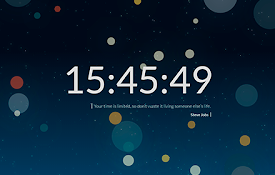
New Tab Clock
⏰ Time in a new tab. ⏰Simple chrome extension that

Digital Clock Screen
This Extension display the local time on the defau

Clock in full screen
The extension is used to display the current time

Floating Digital Clock for Zerodha Kite
A Chrome extension that displays a Floating Digita

Digital Clock
Extension for display the current time, date and d
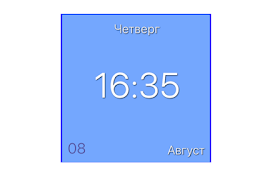
Digital clock for Google Chrome ™
Simple digital clock with a flat design for Google

HoverClock
Hover Clock is a beautiful, customizable digital c

Clock on Top
A Clock that displays on top of each websiteEver g
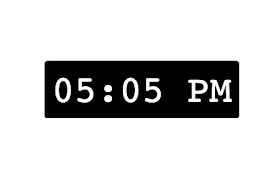
时光时钟
在页面展示系统时间一个网页时钟,方便用户查看当前时间: 1、支持数字时钟以及样式自定义; 2、支持圆

Big Clock | Minute
It is a add-on that displays the current hour and

Big Clock | Hour
It is a add-on that displays the current hour and
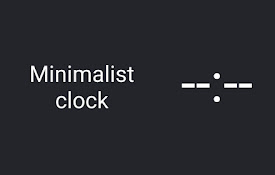
Minimalist clock
Display the time and temperature in a beautiful fr

Badge Clock: simple toolbar clock
Keep an eye on the time, even with taskbar hidden,