
Looking for Miku's Green Onion Chrome 插件, crx 扩展下载
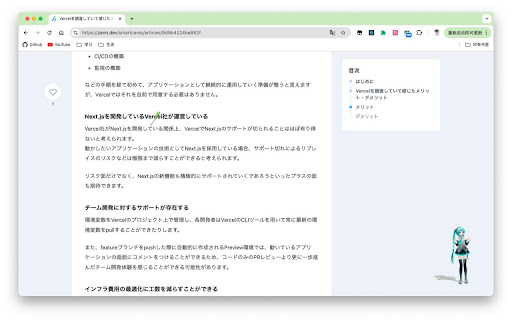

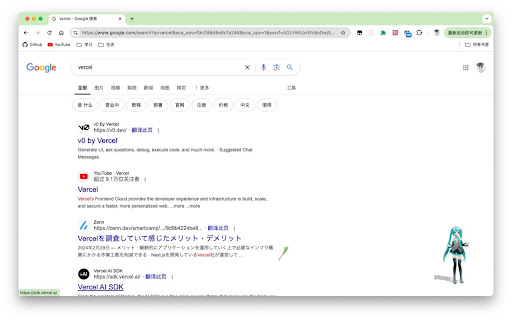
Miku has lost her dance props. Please help her find them quickly!
Enhance the fun of web browsing for fans who love Miku!
Miku has lost her dance props, and she needs your help! This fun and interactive extension allows users to help Miku find her signature green onion. Once you’ve found the green onion on the screen, simply drag it to Miku, and she’ll start dancing with it!
Key Features:
• Interactive and engaging gameplay with Miku.
• Easy-to-use drag-and-drop functionality.
• Fun and light-hearted animations.
How to use:
1. Install the extension.
2. Open any webpage where Miku can appear.
3. Search for the green onion on the screen.
4. Drag the green onion to Miku to watch her perform a special dance.
Permissions:
To work properly, the extension requests the following permissions:
• Active Tab: To interact with the page where Miku appears.
• Scripting: To enable the drag-and-drop functionality.
| 分类 | 🎉趣味休闲 |
| 插件标识 | pjndiakelpobaegcbfdddkfagpgpiaea |
| 平台 | Chrome |
| 评分 |
★★★★☆
4.6
|
| 评分人数 | 9 |
| 插件主页 | https://chromewebstore.google.com/detail/looking-for-mikus-green-o/pjndiakelpobaegcbfdddkfagpgpiaea |
| 版本号 | 1.0.1 |
| 大小 | 1.52MiB |
| 官网下载次数 | 249 |
| 下载地址 | |
| 更新时间 | 2024-10-07 00:00:00 |
CRX扩展文件安装方法
第1步: 打开Chrome浏览器的扩展程序
第2步:
在地址栏输入: chrome://extensions/
第3步: 开启右上角的【开发者模式】
第4步: 重启Chrome浏览器 (重要操作)
第5步: 重新打开扩展程序管理界面
第6步: 将下载的crx文件直接拖入页面完成安装
注意:请确保使用最新版本的Chrome浏览器
同类插件推荐
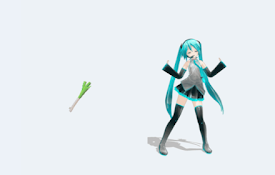
Looking for Miku's Green Onion
Miku has lost her dance props. Please help her fin

Hatsune Miku China Dress Live Wallpaper
Celebrate the blend of tradition and modernity wit
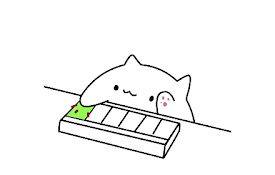
Bongo Cat Typing
Let Bongo Cat accompany you while you are typing.I

Hatsune Miku Live Wallpaper
Hatsune Miku captivates with her traditional attir
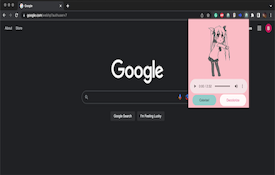
Dancing Miku GIF popup
Just a simple popup of hatsune miku dancing. Get a

Hatsune Miku Footer
Adds a cyan footer with the text "hatsune mik
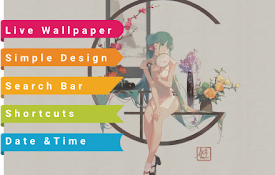
Hatsune Miku China Dress Live Wallpaper
Add a touch of elegance and charm to your browser
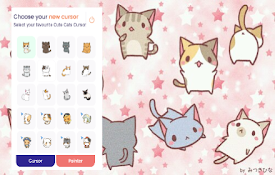
Cute Cat & Kitten Cursor
Cute Cat cursor for chrome. New browser experience

Cursor Pet
A cute little pet that follows your cursor.FEATURE
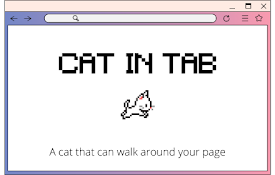
Cat-In-Tab
A cat that can walk around on your pageWant a cat
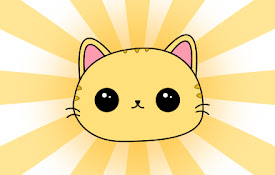
Laser Cat
Shoot laser at things you want to remove from the

Backgrounds for Chrome-Chan
Sets a random anime wallpaper for your new tabs.Ex

Happy dog - virtual pet for you and friends
Take care of a virtual pet together with your frie