
Windrose Gestures Chrome 插件, crx 扩展下载
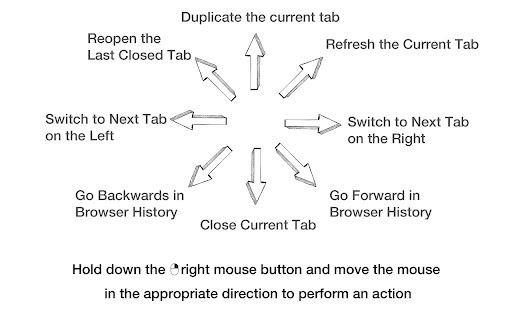

Mouse gestures for your browser: A lightweight and privacy-aware extension!
Windrose is a productivity extension that allows you to trigger the most commonly used browser actions with simple gestures.
For example: You can hold down the right mouse button and move the mouse in the top right direction to refresh the current tab.
Alternatively you can highlight a section of text and drag it to the right to immediately get corresponding image search results.
Windrose reduces wrist movements by up to 80% (doctors hate it!).
It's also lightweight, respects your privacy and does not track you.
Also note that you need to refresh all open tabs after installing the extension and that extensions do not work on Chrome's store and settings pages.
---
Permission transparency:
"Read and change all your data on the websites you visit"
This is necessary because the extension works in the background on all pages. Of course, it doesn’t actually read or change your data.
---
Update v3:
Manifest version 3 conformance
Update v1.4.4:
Minor improvements
Update v1.4.2:
Significantly reduced extension size
Update v1.4.0:
Added browser history navigation
| 分类 | 📝工作流程与规划 |
| 插件标识 | pjpodlfknhbbplpfehkigkekkjkihcdi |
| 平台 | Chrome |
| 评分 |
★★★☆☆
3
|
| 评分人数 | 4 |
| 插件主页 | https://chromewebstore.google.com/detail/windrose-gestures/pjpodlfknhbbplpfehkigkekkjkihcdi |
| 版本号 | 3.1 |
| 大小 | 13.33KiB |
| 官网下载次数 | 154 |
| 下载地址 | |
| 更新时间 | 2024-08-19 00:00:00 |
CRX扩展文件安装方法
第1步: 打开Chrome浏览器的扩展程序
第2步:
在地址栏输入: chrome://extensions/
第3步: 开启右上角的【开发者模式】
第4步: 重启Chrome浏览器 (重要操作)
第5步: 重新打开扩展程序管理界面
第6步: 将下载的crx文件直接拖入页面完成安装
注意:请确保使用最新版本的Chrome浏览器
同类插件推荐

miniGestures
a very simple mouse gestures programA mouse gestur

Basic Gestures
Basic mouse gestures for back/forward, new/close t

KT Mouse Gestures
Mouse Gestures.Simple mouse gesture functions. --

Circle Mouse Gestures (pie menu)
Circle menu with actions on right mouse clickThis

Mouse Gestures crx
Mouse Gestures enables faster web browsing with mo

鼠标手势
用鼠標動作更快速簡單地控制你的瀏覽器。默认设置 ↑ :新建标签页 ↓ :关闭当前标签页 → :切换
![miniGestures [Reloaded]](https://www.chajianmi.com/images/65251M2GgA8XRvQTpa2TOawACl_5iT-WZmy4pgr1JiQvqfW1TyaVIZdPPGrcie9h6NOsjRsfXoQQjzlEork0JGeVNA=s275-w275-h175)
miniGestures [Reloaded]
Simple mouse gestures / Reloaded version.A mouse g

Mouse Gesture and Wheel Action
Mouse gestures, right-click + wheel and rocker ges

Mouse Gestures - Power Mouse X
通过手势、组合、快速搜索、拖动选项和下一页预测来增强鼠标功能。为您的鼠标按钮增添更多的功能! #

SimpleGestures
A very simple mouse gestures extensionVery simple

Eight Mouse Gestures
Restore closed tabs, open links in new tab (window
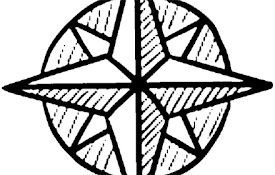
Windrose Gestures
Mouse gestures for your browser: A lightweight and

Our Mouse Gesture
This is Mouse Gesture Extension. This has 27 gestu