
Delete Facebook Messages Chrome 插件, crx 扩展下载
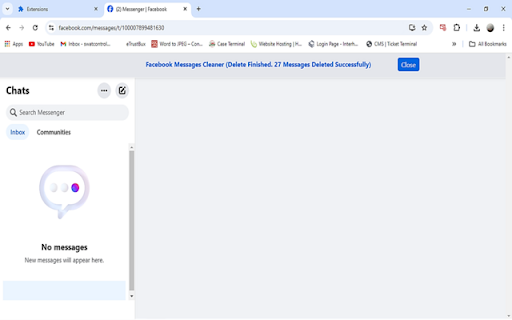
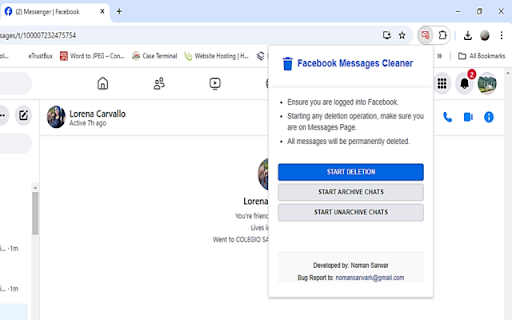
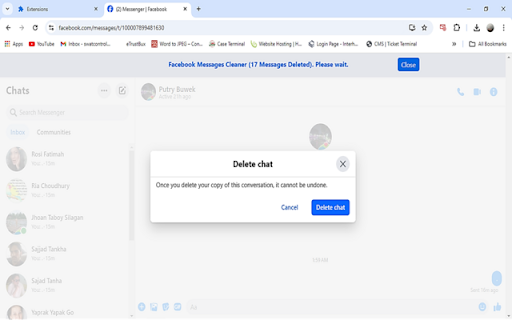
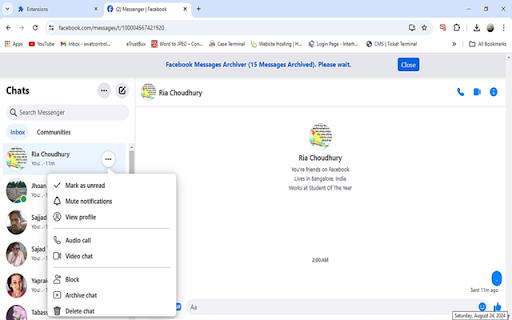
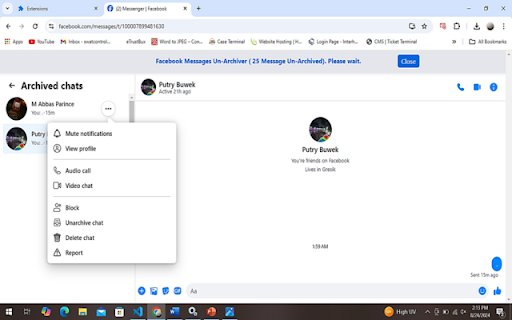
This extension effortlessly delete, archive and restore your Facebook messages with a single click.
Description:
Effortlessly Manage Your Facebook Messages with One Click!
Introducing our powerful Chrome extension designed to simplify your Facebook message management. With just a single click, you can:
• Delete All Messages: Instantly remove all your Facebook messages with ease.
• Archive Messages: Efficiently archive your messages for later reference.
• Un-archive Messages: Seamlessly restore previously archived messages.
Features:
• Optimized for the Latest Facebook Interface: Enjoy smooth functionality with Facebook’s new design.
• Compatible with Facebook Marketplace: Manage your marketplace messages effortlessly.
• Flawless Integration with Page Inbox: Works perfectly with your page’s message inbox.
Getting Started:
1. Install the "Delete Facebook Messages" extension from the Chrome Web Store.
2. Go to https://www.facebook.com/messages.
3. Click on the "Delete Facebook Messages" extension icon in your browser.
4. Choose "START DELETION" to clear all your messages.
5. Select "START ARCHIVE CHATS" to organize and archive your messages.
6. Select "START UNARCHIVE CHATS" to restore all your archive messages.
Ensure your Facebook language is set to English for optimal performance.
For support, bug reports, or feedback, please contact us at:
Email: [email protected]
| 分类 | 👥社交 |
| 插件标识 | popalnojpmfbelekldjdheiogpanbfgh |
| 平台 | Chrome |
| 评分 |
★★★★☆
4.6
|
| 评分人数 | 435 |
| 插件主页 | https://chromewebstore.google.com/detail/delete-facebook-messages/popalnojpmfbelekldjdheiogpanbfgh |
| 版本号 | 1.0 |
| 大小 | 144KiB |
| 官网下载次数 | 406 |
| 下载地址 | |
| 更新时间 | 2024-08-27 00:00:00 |
CRX扩展文件安装方法
第1步: 打开Chrome浏览器的扩展程序
第2步:
在地址栏输入: chrome://extensions/
第3步: 开启右上角的【开发者模式】
第4步: 重启Chrome浏览器 (重要操作)
第5步: 重新打开扩展程序管理界面
第6步: 将下载的crx文件直接拖入页面完成安装
注意:请确保使用最新版本的Chrome浏览器
同类插件推荐

Delete Facebook Messages
This extension effortlessly delete, archive and re

Delete Linkedin Messages 2025
Effortlessly bulk delete and archive all your Link

Delete Facebook Messages Fast 2025
One-click delete, archive, or unarchive all types

Delete Facebook Messages
? Manage your Facebook messages effortlessly with