
AliSave Plus - Download AliExpress Images Chrome 插件, crx 扩展下载


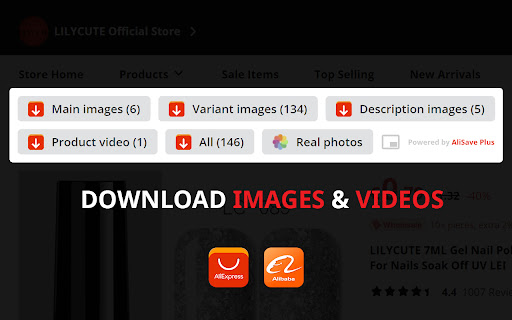


Download Aliexpress Product Images & Videos. The most popular tool for AliExpress!
Download product images & video, variation images, photos from description.
This extension allows you to easily save AliExpress images and videos to your computer
Must have for dropshipping business
✜ ✜ ✜ AliSave Plus is free, give it a try ! ✜ ✜ ✜
[GETTING STARTED]
1. Install the extension by clicking the "Add to chrome" button.
2. Open an AliExpress product page.
3. Click on the download buttons.
[FEATURES]
- Download main product images, variations images and pictures from description
- Get the best quality image download
- Convert webp images to JPG
- Remove images metadatas
- Save product's video
- HTML product description
- Download a text file with product information.
- Works for both aliexpress.com and aliexpress.ru!
[ ___ HOT ___ FEATURES]
- Download as .ZIP.
- Search similar products by image on AliExpress.
- Download images one by one (right click).
- Watermark: Automatically adding watermark on image download.
- Compress images with the best quality and compression.
- Real photos: product photos from customer feedbacks and product reviews.
*** Support all features on: AliExpress, Alibaba.
If you have any questions regarding privacy protection when using the service, please contact us by email at [[email protected]]
| 分类 | 🛍️购物 |
| 插件标识 | ppfoibjbcchcfifclhebkhnigneiceje |
| 平台 | Chrome |
| 评分 |
★★★☆☆
3.3
|
| 评分人数 | 43 |
| 插件主页 | https://chromewebstore.google.com/detail/alisave-plus-download-ali/ppfoibjbcchcfifclhebkhnigneiceje |
| 版本号 | 3.0.24 |
| 大小 | 553KiB |
| 官网下载次数 | 100000 |
| 下载地址 | |
| 更新时间 | 2024-09-16 00:00:00 |
CRX扩展文件安装方法
第1步: 打开Chrome浏览器的扩展程序
第2步:
在地址栏输入: chrome://extensions/
第3步: 开启右上角的【开发者模式】
第4步: 重启Chrome浏览器 (重要操作)
第5步: 重新打开扩展程序管理界面
第6步: 将下载的crx文件直接拖入页面完成安装
注意:请确保使用最新版本的Chrome浏览器
同类插件推荐

Drop Video - Aliexpress Video Downloader
Download Aliexpress Videos Instantly! Save Aliexp

AliDown - Aliexpress & AliBaba Images & Videos Downloader
One Click: Aliexpress & AliBaba Images & V

AliSaving Plus - Aliexpress Product Image Downloader with Videos
Download Aliexpress Product Images and Videos with

AliSave | Download AliExpress Images & Videos
Save Aliexpress Images & Videos. The most popu

AliSave Pro - Download AliExpress Images
Download product images, videos from AliExpress &a

AliMedia | AliExpress image/video download
Download product images and videos from AliExpress

Download Aliexpress Product Images & Videos
Easiest way to download aliexpress product images

AliSave - Download AliExpress Images
Download AliExpress product images and description

AliBaba Image Downloader & Editor
#1 AliBaba Image Downloader & Editor with Vide

AliHunter - AliExpress Dropship Spy (Promer)
Effortlessly track and analyze AliExpress products

AliSave - Download AliExpress Images & Videos
Download AliExpress product description, images an

AliSave Plus - Download AliExpress Images
Download Aliexpress Product Images & Videos. T