TransOver Chrome 插件, crx 扩展下载
CRX扩展文件安装方法
第1步: 打开Chrome浏览器的扩展程序
第2步:
在地址栏输入: chrome://extensions/
第3步: 开启右上角的【开发者模式】
第4步: 重启Chrome浏览器 (重要操作)
第5步: 重新打开扩展程序管理界面
第6步: 将下载的crx文件直接拖入页面完成安装
注意:请确保使用最新版本的Chrome浏览器
同类插件推荐

Learning Languages with Texts in your Content
Learning with Texts | Save Vocabulary in Content w

鼠标工具提示翻译器 - PDF 和 YouTube 双字幕
鼠标工具提示转换器使用谷歌翻译翻译鼠标悬停文本。支持 OCR、TTS、漫画翻译和 PDF 翻译。鼠标

Vision Translate - Smart highlight translator
A popup translate extension for the visual type.•

Quick Translate
This extension provides quick translation of selec

应用程序名称
用 Google 翻译翻译选中的文本This extension allows you to tra

Popup View for Google™ Translate
Access to a floating multilingual Google™ Translat

Rememberry - 翻译和记住
在浏览网页时翻译单词和短语,并使用抽认卡轻松补充您的外语词典。Translate any text

译者
鼠标工具提示翻译使用Google Translate翻译鼠标悬停文本。鼠标悬停翻译译者使用Googl
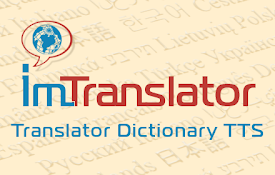
ImTranslator: 翻译,字典,声音
翻译,字典,声音ImTranslator执行的选定文本,单词,短语和网页翻译。ImTranslato

The Easy Translator
The very easy in use translator.The Easy Translato

TransOver
Hover, click or select to translate (with text-to-
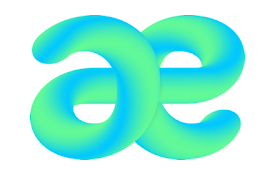
Mate Translate – 翻译器、词典
一站式翻译您的网页、标记的文字段落和 Netflix 影集字幕。快速翻译和学习多达 103 种语言。

XTranslate
轻松翻译网页上的文本从100多种外语直接翻译到你的母语,在你正在阅读的网站上,或者 将文本放入扩展程