FollowUp.cc for Gmail Chrome 插件, crx 扩展下载
CRX扩展文件安装方法
第1步: 打开Chrome浏览器的扩展程序
第2步:
在地址栏输入: chrome://extensions/
第3步: 开启右上角的【开发者模式】
第4步: 重启Chrome浏览器 (重要操作)
第5步: 重新打开扩展程序管理界面
第6步: 将下载的crx文件直接拖入页面完成安装
注意:请确保使用最新版本的Chrome浏览器
同类插件推荐

Rebump for Gmail
Rebump - Automated Email Follow-up for Gmail and G
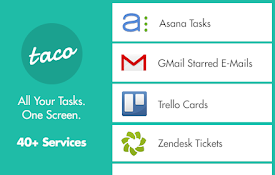
Taco
See your tasks from 40+ other services on Chrome&#

Gmelius为Gmail: 共享收件箱、标签、自动化和分析
用Gmelius将Gmail变为团队核心工作区:全面合作与分析。✓ Manage shared in

DragApp: Gmail 中的共享收件箱
将 Gmail 转变为协作工具,供团队通过 Gmail 管理共享收件箱、服务台、CRM、任务管理等。

Cloze Sidebar for CRM
See everything about your contacts and deals in on

FollowUp.cc for Gmail
Lightweight productivity suite for Gmail. The fast

ActiveInbox: Organize Gmail™ tasks
Overwhelmed by too many to-dos in your inbox? Turn

Sortd for Gmail
All-in-one Sales, Service, Help Desk & Task Ma

Simple Gmail Notes
给Gmail和Inbox中的电子邮件添加备注。- 将笔记存储在您自己的Google云端硬盘中 -

Notes for Gmail™ by cloudHQ
Add annotations on your emails to remember somethi

Auto Follow Up for Gmail™ by cloudHQ
Automated follow up emails and mail mergeAuto Foll

Boomerang for Gmail
Meeting scheduling and email management tool trust

RightInbox: Email Reminders, Tracking, Notes
Send emails later, recurring emails, notes, follow