Mindtickle for Gmail Chrome 插件, crx 扩展下载
CRX扩展文件安装方法
第1步: 打开Chrome浏览器的扩展程序
第2步:
在地址栏输入: chrome://extensions/
第3步: 开启右上角的【开发者模式】
第4步: 重启Chrome浏览器 (重要操作)
第5步: 重新打开扩展程序管理界面
第6步: 将下载的crx文件直接拖入页面完成安装
注意:请确保使用最新版本的Chrome浏览器
同类插件推荐

Mindtickle for Chrome
Easily post relevant sales content on LinkedIn wit

Mindtickle for Gmail
Easy asset sharing and engagement tracking with Mi

Percy Web Extension
Percy Web ExtensionPercy Chrome Extension simplifi
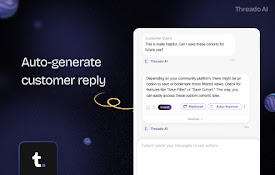
Threado AI’s Agent Assist
Threado AI’s agent assist - AI-generated responses

Gainsight Assist
Access Gainsight email templates and easily sync e

Berry
Your AI Co-pilotAn AI Co-pilot that answers produc

BrowserStack Accessibility Toolkit
Web Accessibility Testing Tool for WCAG & ADA

Seismic for Gmail
With the NEW Seismic for Gmail, users can send Sei

Salesloft Connect
Salesloft Connect enables users to more easily tra

LeadIQ: Contact Data in One Click
LeadIQ helps customers build pipeline through smar

Outreach Everywhere
Maximize your sales potential, anywhere you go!The

ZoomInfo Chrome Extension
Access ZoomInfo's best-in-class contact and co

Scratchpad
Bring your sales workflow into the new tabThe fast