Talk to Website: AI Voice-to-Text Chrome 插件, crx 扩展下载
CRX扩展文件安装方法
第1步: 打开Chrome浏览器的扩展程序
第2步:
在地址栏输入: chrome://extensions/
第3步: 开启右上角的【开发者模式】
第4步: 重启Chrome浏览器 (重要操作)
第5步: 重新打开扩展程序管理界面
第6步: 将下载的crx文件直接拖入页面完成安装
注意:请确保使用最新版本的Chrome浏览器
同类插件推荐

语音大师:语音识别和语音转文本转换器
启用语音识别及其转换为文本功能,并将该文本插入页面的文本元素中"Voice Master&

Voice ON
An extension to type text using voiceWith this ext

Voiceitt: Speech-To-Text for Non-Standard Speakers
Accessible Speech-to-Text for people with non-stan

Talk to Website: AI Voice-to-Text
Talk to websites to write or chat. Click where you

AI Voice
Empower AI with voice capabilities- Get real-time

Talk & Write
A listening notepad"TALK & WRITE" fo

Voice/Speech To Text - DictationDaddy
Use your voice or speech to reply to emails, Slack

Speak! - Speech-To-Text Smart Dictation
Dictate with ease anywhere on the web using auto-e

TalkaType - Simple, Secure Web Dictation
Use your voice to type on any website in real-time

语音识别无处不在
使用语音识别填写任何表格,并用语音和文字口述电子邮件。使用自定义语音命令控制互联网!语音识别无处不在

SpeechAgent - Live Voice Typing
Speech to text converter to fill active text area
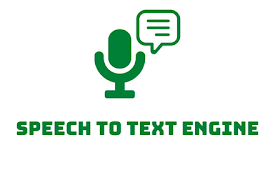
Speech To Text Engine
For your browser, there's an easy-to-use speec

Two Way Voice for Bing AI
This extension for Bing AI Chat allows you to ask