Image Size Info Chrome 插件, crx 扩展下载
CRX扩展文件安装方法
第1步: 打开Chrome浏览器的扩展程序
第2步:
在地址栏输入: chrome://extensions/
第3步: 开启右上角的【开发者模式】
第4步: 重启Chrome浏览器 (重要操作)
第5步: 重新打开扩展程序管理界面
第6步: 将下载的crx文件直接拖入页面完成安装
注意:请确保使用最新版本的Chrome浏览器
同类插件推荐

_blank
Put a double purple border around links that will
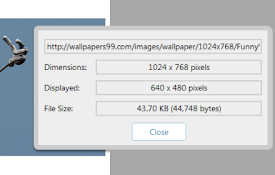
Image Size Info
Inserts option in the browser's image context

Image Dimensions
Get current page image dimensions (width x height)

View Image Properties
Right-click on any image to view its properties in

Image Size Check
Displays discrepancies in size between source and
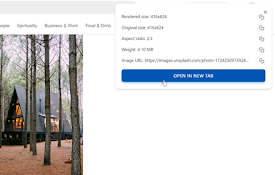
Get Image Info
The extension displays the webpage image informati

Image Size Checker
Checks the size and aspect ratio of images"Im

Image info
Display image info: width, height, sizeShow image

Image info tab
Add image information to the tab where the image w

Detailed SEO Extension
Get SEO insights at the click of a button to any w

Image-Details
Adds a context menu entry to open a popup window w

Image info
Select any image on a page, including background i

View Image Info (properties)
通过右键菜单获取图片的尺寸,URL,文件大小,文件类型等信息@updated on 2023/3/1