Previous Tab Chrome 插件, crx 扩展下载
CRX扩展文件安装方法
第1步: 打开Chrome浏览器的扩展程序
第2步:
在地址栏输入: chrome://extensions/
第3步: 开启右上角的【开发者模式】
第4步: 重启Chrome浏览器 (重要操作)
第5步: 重新打开扩展程序管理界面
第6步: 将下载的crx文件直接拖入页面完成安装
注意:请确保使用最新版本的Chrome浏览器
同类插件推荐

Next Tab
Press a button to go to the next tab.Add a simple
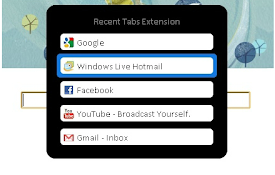
Recent Tabs
Cycle through your most recently used tabs (MRU) l

Last Tabs
Provides a menu with your previous tabs in order o

Switch between recent tabs (MRU tabs switch)
Use a keyboard shortcut to switch between two most
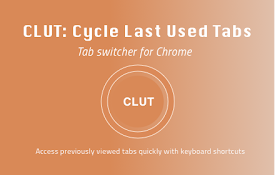
CLUT: Cycle Last Used Tabs
Cycle through last used Chrome tabs using keyboard

Previous Tab
Switch back to the previously active tab using the
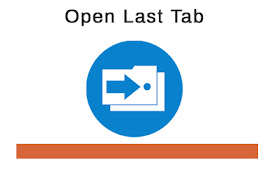
Open Last Tab
Cycle through last used Chrome tabs using keyboard

Tab Switcher
Rapidly filter and switch between windows & ta

Quick Tabs
A keyboard centric most recently used (MRU) ordere

切換最後一個選項卡
使用快捷鍵 <Alt + Q>(或定義您自己的)在兩個最近使用的選項卡之間切換。 需要一
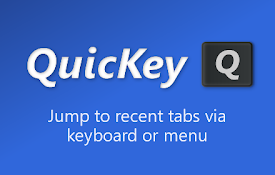
QuicKey – The quick tab switcher
Add keyboard shortcuts to switch tabs via Quicksil

AutoControl: Keyboard shortcuts, Mouse gestures
Customize keyboard shortcuts and hotkeys, Mouse ge

Old New Tab
Replaces the new tab page in an attempt to replica