screentube Chrome 插件, crx 扩展下载
CRX扩展文件安装方法
第1步: 打开Chrome浏览器的扩展程序
第2步:
在地址栏输入: chrome://extensions/
第3步: 开启右上角的【开发者模式】
第4步: 重启Chrome浏览器 (重要操作)
第5步: 重新打开扩展程序管理界面
第6步: 将下载的crx文件直接拖入页面完成安装
注意:请确保使用最新版本的Chrome浏览器
同类插件推荐

screentube
Take screenshot of youtube videos.screentube™ capt

Screenshot YouTube New
Take a screenshot of any YouTube video with one cl

YouTube Screenshot
you can get youtube screenshot!YouTube Screenshot

Video ScreenShot Capture
Video ScreenShot Capture, capture's video-size

YouTube 屏幕截图生成器
适用于 Chrome 的 YouTube 截图工具 我们的 Chrome YouTube 截图扩展

Youtube 和其他视频服务的屏幕截图
一键截取任何 YouTube 和其他视频服务视频。想在 Youtube/Vimeo 上截取正在播放的
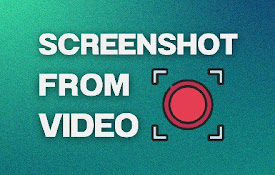
视频截图
使用视频截图,从视频中捕捉照片,创建高分辨率的YouTube截图和将视频截屏转换为图像。介绍视频截图
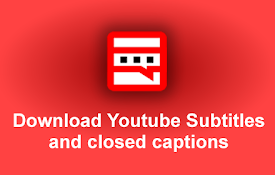
Download Youtube Subtitles
Download subtitles and captions from YouTube with

Screenshot YouTube Video
只需一键,就能将YouTube 和 OK.ru 视频中的帧保存为jpeg格式。Screenshot

YouTube Screenshot Button
Screenshot button for YouTube.Just click and let t

YouTube Screenshot
Allows you to take screenshot of the video and sav

StreamShot: Screenshot for Youtube and Twitch
Take screenshots from any videos & live stream
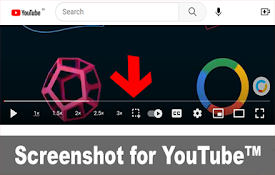
截屏 for YouTube™
一键截取 YouTube 上的任何视频YouTube™ 屏幕截图扩展程序是一种软件程序或浏览器扩展程