Developer tools Chrome 插件, crx 扩展下载
CRX扩展文件安装方法
第1步: 打开Chrome浏览器的扩展程序
第2步:
在地址栏输入: chrome://extensions/
第3步: 开启右上角的【开发者模式】
第4步: 重启Chrome浏览器 (重要操作)
第5步: 重新打开扩展程序管理界面
第6步: 将下载的crx文件直接拖入页面完成安装
注意:请确保使用最新版本的Chrome浏览器
同类插件推荐

Elements Inspektor
Elemets Inspektor! Unleash the full potential of w

Brick Next Developer Tools
Adds Brick Next debugging tools to the Chrome Deve

Bubble Buddy
Toggle debug mode, reveal in elements tree, start/

Hover Console
Step up your JavaScript debugging in-browser with
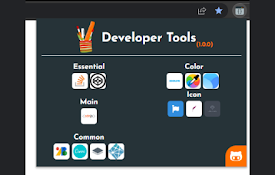
Developer Tools
Extension that brings together tools for developer
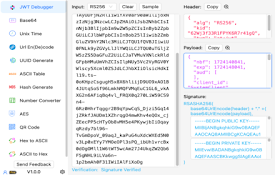
Developer tools
Tools include Base64 Encode/Decode, Unix Time Conv

JWT Decoder
Effortlessly decode JSON Web Tokens directly in yo

JWT checker
You can check your JWT for securityIntroducing &qu

Token Devtools Inspector
Retrieve Authorization header from the request mad

Console
You can type the command to help you do something.

No-Metrics-Pane (slimmer DevTools)
Hides the metrics-/box-model-pane from DevTools. U

CopyStyle - 从任何网站轻松拷贝样式
轻松克隆任何网页元素的样式,只需单击即可。? 用这些史诗级特性释放你的编码超能力!? 1️⃣ 一键
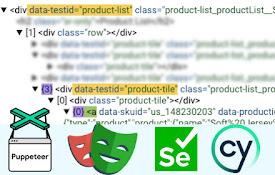
Automize - Testing/Scraping Tool
Say goodbye to tricky element selection. Simplify