Mazic Chrome 插件, crx 扩展下载
CRX扩展文件安装方法
第1步: 打开Chrome浏览器的扩展程序
第2步:
在地址栏输入: chrome://extensions/
第3步: 开启右上角的【开发者模式】
第4步: 重启Chrome浏览器 (重要操作)
第5步: 重新打开扩展程序管理界面
第6步: 将下载的crx文件直接拖入页面完成安装
注意:请确保使用最新版本的Chrome浏览器
同类插件推荐

Mazic
Create Studio-Quality product videos & tutoria

Clueso: Create studio-style screen recordings and step-by-step guides.
Transform any ordinary screen-recording into a stu
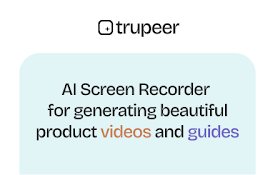
Trupeer - AI Screen Recorder For Stunning Product Demos and Guides
Easily create professional product demos and guide

Vento
Vento Chrome ExtensionChrome Extension supporting

Create interactive demos,videos,how-to guides
Turn your product workflows into interactive demos

SmartCue:Interactive Product Demos in Minutes
Interactive, no-code demo builder & powerful a

Komodo Screen Recorder & SOP
Record screen and get a magical SOP with an AI Sum

blurweb.app
Blur any element text, image, input or paragraphs

Phia - Beautiful Screen Recordings Made Simple
Capture beautiful screen videos designed to be see

Layerpath - Create Interactive Product Demos
Create interactive product tours, videos and guide

Voila – AI助手、副驾驶和AI作家
由GPT-4o驱动的个人AI助手,帮助你在任何网站上创建、写作、总结和研究。Voilà 是一个强大的

Tella
The screen recorder that edits videos for you.Star

Kleo
Kleo is the browser extension that helps you disco