Disney+ Skipper Chrome 插件, crx 扩展下载
CRX扩展文件安装方法
第1步: 打开Chrome浏览器的扩展程序
第2步:
在地址栏输入: chrome://extensions/
第3步: 开启右上角的【开发者模式】
第4步: 重启Chrome浏览器 (重要操作)
第5步: 重新打开扩展程序管理界面
第6步: 将下载的crx文件直接拖入页面完成安装
注意:请确保使用最新版本的Chrome浏览器
同类插件推荐

迪士尼加广告拦截器
完美流式传输 Disney Plus:Disney Plus 广告拦截器可删除广告,让您不间断地观看

Netflix Skipper: skip intros, recaps & more
Automatically skip intros, recaps, 'Are you st

Hulu Skipper: skip intros, recaps & more
Automatically skip intros, recaps, block ads and c

Peacock TV Skipper: skip ads, intros & more
Automatically skip intros, recaps, block ads and c
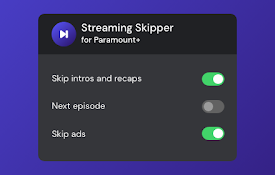
Streaming Skipper for Paramount+
Automatically skip intros, recaps, and click next
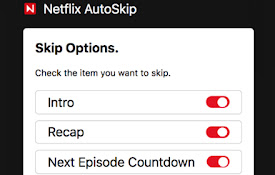
Netflix AutoSkip: Skip intro and outro
In Netflix, Automatically skip the intro & Pla

Prime Video Skipper: skip intros & recaps
Automatically skip intros, recaps, and click next

Never Ending Netflix
Automatically play next episode, skip title sequen

Disney+ Skipper
Automatically skip ads, intros, recaps, and click

Disney+ Extended: boost your viewing
Boost your viewing experience on Disney+: adjust s

HBOmax Skipper: skip ads, intros & recaps
Automatically skip ads, intros, recaps and click n

Ad Skipper for Prime Video
Automatically block ads on Prime VideoExtension to

Hulu Ad Skipper | Ad Blocker
Skip ads on HuluFast Forward Through Commercials o