Rename Email Subject by cloudHQ Chrome 插件, crx 扩展下载
CRX扩展文件安装方法
第1步: 打开Chrome浏览器的扩展程序
第2步:
在地址栏输入: chrome://extensions/
第3步: 开启右上角的【开发者模式】
第4步: 重启Chrome浏览器 (重要操作)
第5步: 重新打开扩展程序管理界面
第6步: 将下载的crx文件直接拖入页面完成安装
注意:请确保使用最新版本的Chrome浏览器
同类插件推荐

Snooze Email by cloudHQ
Snooze of an email will temporarily remove them fr
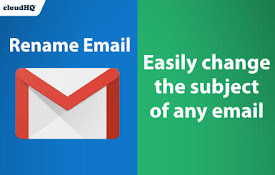
Rename Email Subject by cloudHQ
Rename email subjects for Gmail.This extension ena

Highlight Emails in Gmail by cloudHQ
Highlight Email Rows in GmailColor code email rows

Notes for Gmail™ by cloudHQ
Add annotations on your emails to remember somethi

Gmail Tabs by cloudHQ
将 Gmail 标签或 Gmail 过滤器设置为标签Google automatically org

Time Tracker for Gmail™ by cloudHQ
Time logging service to help you track your readin
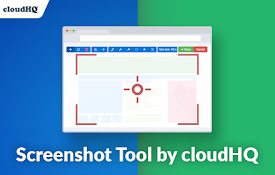
Screenshot Tool by cloudHQ
截取屏幕截图,添加注释,然后直接从 Gmail 发送This is a lightweight Ch

Gmail Web Clipper by cloudHQ
Save websites, articles, etc. directy to GmailSave

Sort Gmail Inbox by cloudHQ
Find an email in seconds with free preset filtersF

Email Privacy Protector: Is My Email Tracked?
Anytime you open your emails, people could be trac
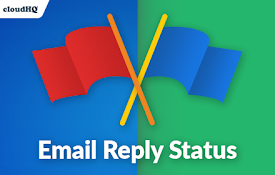
Email Reply Status
Stop wasting time sorting through emails: Instantl
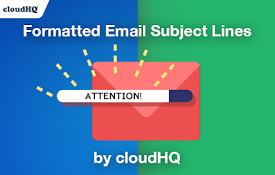
Formatted Email Subject Lines by cloudHQ
Formatted email subject lines: underscore, bold, i

Free Email Tracker by cloudHQ
实时了解您的电子邮件何时打开Now you can find out when your email