GCalPlus Chrome 插件, crx 扩展下载
CRX扩展文件安装方法
第1步: 打开Chrome浏览器的扩展程序
第2步:
在地址栏输入: chrome://extensions/
第3步: 开启右上角的【开发者模式】
第4步: 重启Chrome浏览器 (重要操作)
第5步: 重新打开扩展程序管理界面
第6步: 将下载的crx文件直接拖入页面完成安装
注意:请确保使用最新版本的Chrome浏览器
同类插件推荐

Gradient Merge for Google Calendar™ Events
Take your duplicate Google Calendar events and mer

GcalColor
Colorize events in the new Google Calendar. (Keywo

Tags for Google Calendar™
A little visual addon that adds special markup to

Button for Google Calendar
Check Google Calendar schedule and join meetings w

Google Calendar AutoHide Toolbars
More events. Less toolbar.• Google Calendar's

G-calize
谷歌日历,今天,周日和周六,你可以改变你最喜欢的人物和背景颜色等一天的颜色。1. 点击扩展程序图标或

Today - Google Calendar Highlighter for Today
Highlight the today box in Google CalendarHighligh
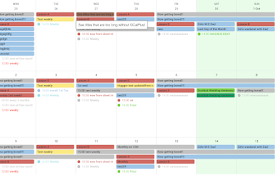
GCalPlus
Extra Options for Google CalendarBe more productiv

Hide morning in Calendar
Hide morning hours on your Google Calendar to stop

Event Durations for Google Calendar
Shows event durations on Google Calendar.** Google

Checker Plus for Google Calendar™
从扩展图标中就能获悉之后的会议安排和今天的日期信息;通过桌面通知获得活动提醒;不需打开Google日

Google Calendar Quick Duplicate
A simple Chrome Extension to quickly duplicate eve