Right Click Text Format Chrome 插件, crx 扩展下载
CRX扩展文件安装方法
第1步: 打开Chrome浏览器的扩展程序
第2步:
在地址栏输入: chrome://extensions/
第3步: 开启右上角的【开发者模式】
第4步: 重启Chrome浏览器 (重要操作)
第5步: 重新打开扩展程序管理界面
第6步: 将下载的crx文件直接拖入页面完成安装
注意:请确保使用最新版本的Chrome浏览器
同类插件推荐

Text Case Converter
Converts text to different letter cases such as Up
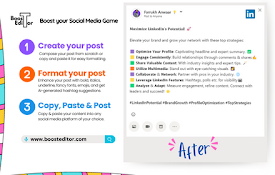
Boost Editor -Right Click in SM Post Text Box
Your Chrome extension to copy text from Social Med
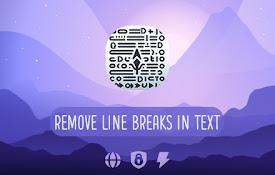
Remove Line Breaks in Text
Easily streamline your content with our extension

Space Remover: Text Field Trimmer
Strips leading and trailing spaces from text boxes
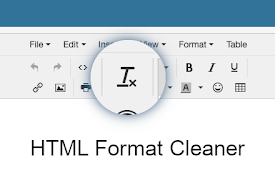
Copy as Plain Text - Format Cleaner
清除HTML格式,如粗体、斜体、前景和背景颜色,然后复制为纯文本或替换节点。This extensi

Copy & Paste Without Formatting
Always copy as plain text. Remove all formatting w
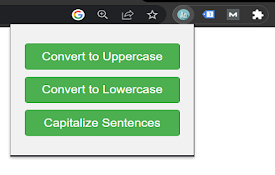
Uppercase & Lowercase Converter
Convert all text to uppercase as well as to lowerc

Text Tools
Handy text tools a click awayHandy text tools incl

Fontify
Add style to your social network posts.Do you want

Social Styled Text
This extension allows you to add bold text to face

Rockit - Fancy Text Generator and Formatter
Format selected text via right clicking it and cho
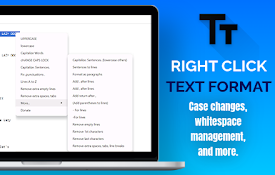
Right Click Text Format
Speed up text formatting with quick case changes,
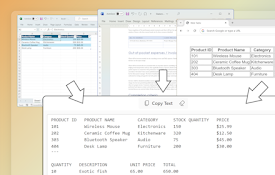
Copy & Paste as Text - Neatly formatted
Copy and paste any content in a clean, well-struct