
Autoclick Chrome 插件, crx 扩展下载
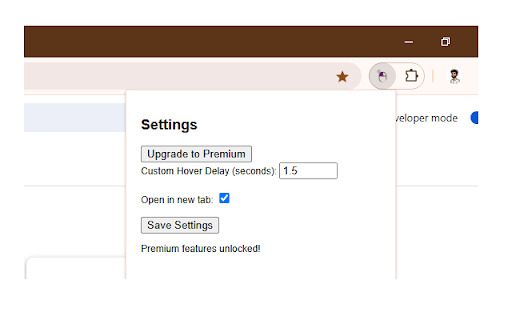

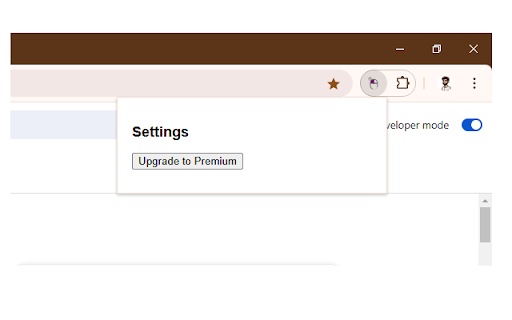
Automatically open hyperlinks after mouse hover for more than 1.5 sec.
Autoclick is a productivity-enhancing Chrome extension that automates your browsing experience. With its simple hover-to-click functionality, hovering over a hyperlink for more than 1.5 seconds automatically opens the link in a new tab. Upgrade to premium to unlock customization options, including the ability to adjust the hover delay from 0 to 999 seconds and choose whether to open links in a new or the current tab.
Key Features:
Automatically open links after hovering for 1.5 seconds.
Premium: Customize hover delay.
Premium: Choose to open links in a new tab or the current tab.
Enhance your workflow and save time with Autoclick!
| 分类 | ♿无障碍访问 |
| 插件标识 | admplhkepibdidedppinehoiadfjonif |
| 平台 | Chrome |
| 评分 |
★★★☆☆
3.3
|
| 评分人数 | 133 |
| 插件主页 | https://chromewebstore.google.com/detail/autoclick/admplhkepibdidedppinehoiadfjonif |
| 版本号 | 1.0 |
| 大小 | 5.53MiB |
| 官网下载次数 | 75 |
| 下载地址 | |
| 更新时间 | 2024-10-09 00:00:00 |
CRX扩展文件安装方法
第1步: 打开Chrome浏览器的扩展程序
第2步:
在地址栏输入: chrome://extensions/
第3步: 开启右上角的【开发者模式】
第4步: 重启Chrome浏览器 (重要操作)
第5步: 重新打开扩展程序管理界面
第6步: 将下载的crx文件直接拖入页面完成安装
注意:请确保使用最新版本的Chrome浏览器
同类插件推荐

reCAPTCHA Autoclick
Automatically clicks reCAPTCHA buttons when detect

Autoclick Twitch Bonus Button
This script runs every 5 seconds and clicks a bonu
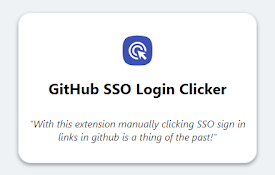
GitHub SSO Login Clicker
Automatically clicks GitHub SSO login links"W

Autoclick
A Chrome extension to automate buy, sell, or close

OP Auto Clicker
A full-fledged autoclickerNote: Only some web page

Autoclicker
Automatically click on element matching search cri

Auto Clicker
Automate ClicksAutoClicker designed to automate re

Autoclick
Automatically open hyperlinks after mouse hover fo

Auto Click Scheduler - FoxyClick
Just right click on any element and set a timer. E

Cookie Clicker Fair Auto Clicker
Fair Auto Clicker for Auto Clicker. Hold Mouse1 on

Slack Auto Click
Auto clicks 'open in browser' on Slack web

Auto Click Button
A Chrome extension that automatically clicks speci

自动点击器 - 自动填充器
自动填充输入字段或自动点击按钮或链接任何地方。您可以配置并检查点击速度测试مرحبًا بك في