
FDev Security Chrome 插件, crx 扩展下载
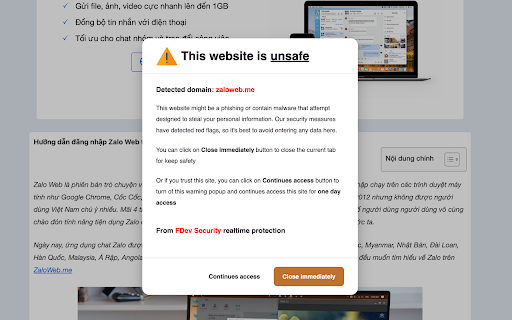
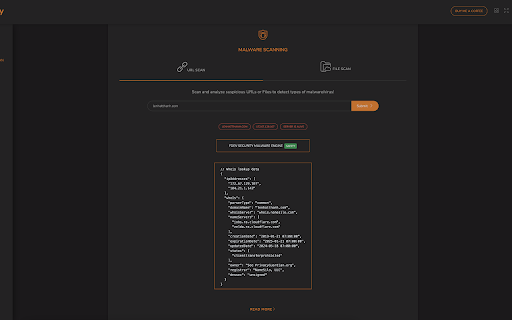
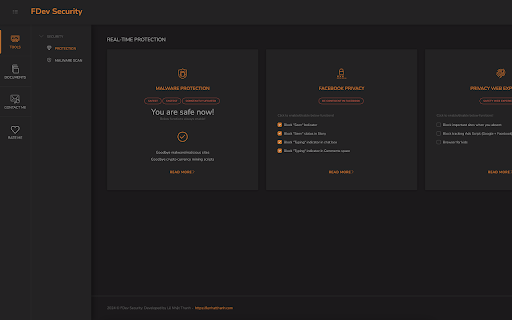
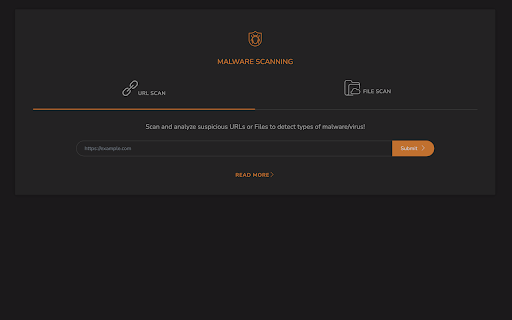
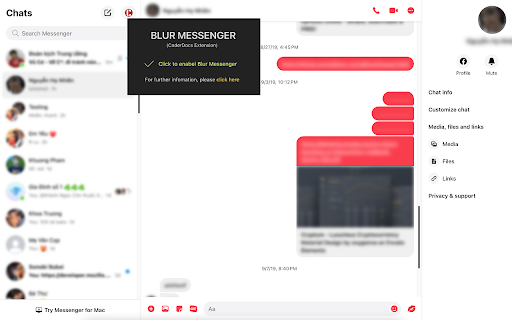
You are protected absolutely with our awesome features: Realtime protection, block seen and typing indicator, blur messenger!
# INTRODUCTION
You are often afraid about "malicious" websites on the internet. It seems that you cannot know when your sensitive data was stolen by attackers. And when your information, data is hacked by someone (such as banks account, Facebook, ...), you just realized that your data is very importance and you begin to care about the security when you browsing in the Internet.
Let's CoderDocs Security protect you with real-time protection feature. And we also has another awesome features like: Facebook (+Zalo) privacy, Privacy Web Experience, Blur Messenger, Malware URL scanning, ....
# FEATURE 1: REAL-TIME PROTECTION
When you install CoderDocs Security extension successfully, this feature will enable real-time immediately. This feature is the most important, so you cannot disable it.
When you visit a malware site, the warning popup will be displayed to warning you about this malicious site.
Some kind of site which blocked immediately:
- Malware sites
- Fishing sites
- Spam / Illegal sites
- Crypto mining scripts/sites
# FEATURE 2: FACEBOOK (+ZALO) PRIVACY
You can easily enable / disable this feature by check or uncheck the checkbox of every small functions. This feature includes:
- Block "Seen" indicator: When you receive a Facebook message, you click to view this message, the sender will see the status "seen" in their message space. But if you enable this function, the sender can not see the status "seen" any more. They never know whether you saw the message or not.
- Block "Typing" indicator: Similar with block "seen", the sender can not see the "typing" indicator when you compose the message in Facebook message space (the three dots indicator "...").
- Block "Seen" status in Story: When you click to view the Story of someone, they will know that you have seen their Story. But with this function, nobody can know that you saw their Story. You can click and see your ex-girlfriend any time.
- Block "Typing" indicator in Comments space: When you are typing the comment in any post. People can see the indicator "Someone are typing ...". But if you enable this function, this indicator will be disappear forever.
- NOW, it support block seen and typing indicators in Zalo web version.
Note: Block "Seen" status in Story and block "Typing" indicator in Comments are disable now because some technical problems.
# FEATURE 3: PRIVACY WEB EXPERIENCE
You can also easily enable / disable this feature by check or uncheck the checkbox of every small functions. This feature includes:
- Block important sites when you absent: When you go out, you forgot to lock your computer, someone can open you browser, they can open some important site such as Facebook, Gmail and see your sensitive information. If you don't want that thing happen. Let enable this function. It allow you to block some importance sites that you don't want anyone access to if you have to lend your computer or you go out.
- Block tracking Ads Scripts: This function allow you to block the tracking scripts like Facebook, Google. For example, you go to an e-commerce website, when you comeback to Facebook, the previous items in e-commerce website will be display. You can enable this function to block them.
- Browser for kids: This function allow you to block almost porn sites in the world. If your kids uses your computer, let enable this function.
# FEATURE 4: URL MALWARE SCANNING
This is a feature that allow you to operate directly on the user interface. Let go to menu path: TOOLS / SECURITY / MALWARE SCAN and explore this feature.
This feature allow you to analyze any URL and inform for you if the URL will be redirected to the website that contains any malware/virus.
# FEATURE 5: BLUR MESSENGER
This feature allow you to hidden all information when you chat with someone in the Messenger (messenger.com). Just don't care anyone who often peek at your messages. It only work with Messenger
- Open Messenger (messenger.com)
- Click Settings Icon in the left side bar.
- Enjoy the new Messenger feature.
More information about CoderDocs Extension:
https://lenhatthanh.com/en/coderdocs-security/
| 分类 | 🔒隐私 |
| 插件标识 | aehklbpkgdnlphgdbjgmlinnlmonpbcn |
| 平台 | Chrome |
| 评分 |
★★★★★
5
|
| 评分人数 | 4 |
| 插件主页 | https://chromewebstore.google.com/detail/fdev-security/aehklbpkgdnlphgdbjgmlinnlmonpbcn |
| 版本号 | 2.0.2 |
| 大小 | 505KiB |
| 官网下载次数 | 173 |
| 下载地址 | |
| 更新时间 | 2024-06-14 00:00:00 |
CRX扩展文件安装方法
第1步: 打开Chrome浏览器的扩展程序
第2步:
在地址栏输入: chrome://extensions/
第3步: 开启右上角的【开发者模式】
第4步: 重启Chrome浏览器 (重要操作)
第5步: 重新打开扩展程序管理界面
第6步: 将下载的crx文件直接拖入页面完成安装
注意:请确保使用最新版本的Chrome浏览器
同类插件推荐
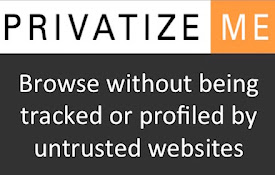
PrivatizeMe
PrivatizeMe: Personal Data Control SimplifiedBrows

Anonymous Extension
An extension developed to help you stay anonymous
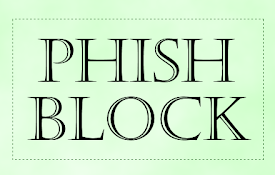
PhishBlock
Helps to block phishing attempts through email.Phi

Simple Privacy Settings
Easily control privacy settings of your browser.Ma
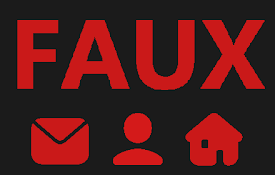
Faux
Generate temporary accounts on the go!Elevate Your

Scam Broker Alert
Don’t get scammed! Instant check on whether Broker

Criminal IP: AI-based Phishing Link Checker
A web browsing guard against malicious, scam, or p

FDev Security
You are protected absolutely with our awesome feat

Blue Arca PhishGuard - Phishing Protection for WebMail
100% Phishing protection for webmail. Completely p

BrowserWall
BrowserWall is a security add-on that will improve

MalwareAI Browser Security
The MalwareAI Browser Security extension provides

SafeToOpen Online Security
SafeToOpen Online Security 保护您免受诈骗、病毒和网络钓鱼网页的侵害。Sa

WebWall - Internet Security & Privacy Safety
WebWall is the best internet security and internet