
cleanly print Chrome 插件, crx 扩展下载
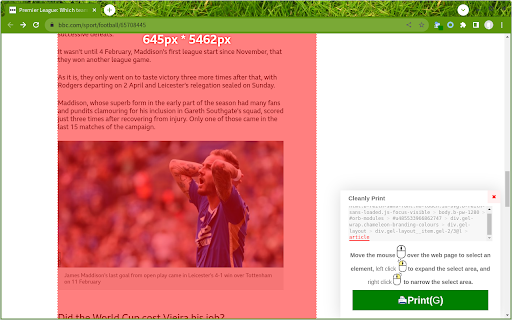

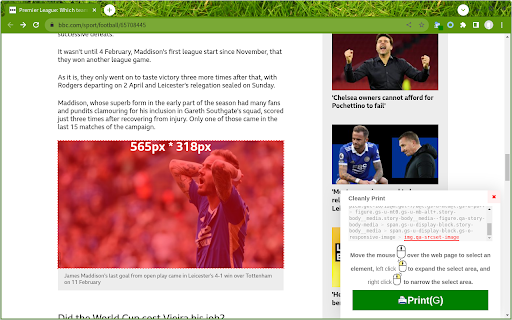
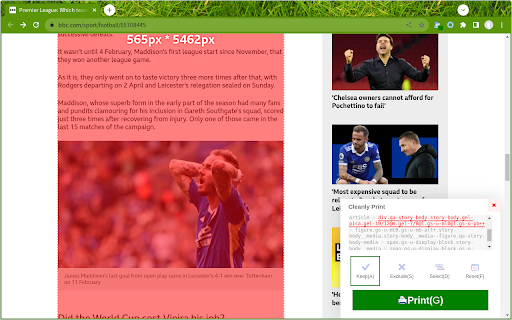
cleanly print the web page as pdf
### cleanly print
Select what you want print the part area of the page, and remove annoying elements, then print a clean PDF.
Features
* simple and easy, just select what you want, and delete what you do not wish to, then print.
Steps
* Right-click the mouse, trigger the context menu, and Select the `cleanly print` menu.
* Move the cursor to select which area will be printed, and then press the `keep` button
* Move the cursor to select which area will be removed, and then press the `exclude` button
* Press the `Print` button, and Done.
Shortcuts
a: Keep the selected area, remove other elements
s: Remove the selected area
d: Cancel the selected area, reselect a new area
f: Cancel all removed elements
g: Print to PDF
q: Expand the selected area
w: Narrow the selected area
ESC: Exit `cleanly print` mode
| 分类 | 📝工作流程与规划 |
| 插件标识 | afloocnncgjhdlacbejppjepboilajdg |
| 平台 | Chrome |
| 评分 |
★★★★☆
4.8
|
| 评分人数 | 6 |
| 插件主页 | https://chromewebstore.google.com/detail/cleanly-print/afloocnncgjhdlacbejppjepboilajdg |
| 版本号 | 0.0.2 |
| 大小 | 71.07KiB |
| 官网下载次数 | 759 |
| 下载地址 | |
| 更新时间 | 2023-06-20 00:00:00 |
CRX扩展文件安装方法
第1步: 打开Chrome浏览器的扩展程序
第2步:
在地址栏输入: chrome://extensions/
第3步: 开启右上角的【开发者模式】
第4步: 重启Chrome浏览器 (重要操作)
第5步: 重新打开扩展程序管理界面
第6步: 将下载的crx文件直接拖入页面完成安装
注意:请确保使用最新版本的Chrome浏览器
同类插件推荐

The Printliminator
A simple tool to make websites print better.The Pr

cleanly print
cleanly print the web page as pdf### cleanly print

Print this frame
You can print only the selected frame in frameset

Fine Print
Chrome Extension for Improving Printed Version of

Printer for Google Chrome 2.0
Prints the current page opened in Chrome with a si

Easy Print
Easy Print extension provides a way to print and m

Print to PDF
Prints the current page to PDF.Super simple extens

Simple Print
Convert web articles into printable PDFs

Print Plus
Adds a print button to the browser.The extension P

Print Selection to PDF
Select a text and print it to PDF via mouse right-

Selection Print to PDF
Select a text and print it to PDF with a mouse rig

TabMagic - Bookmark & Tab Manager
Manage your tabs, bookmark the web, and share reso

Just-One-Page-PDF: An awesome web page to PDF tool
Use Just-One-Page-PDF in just a few clicks. Easily