
Text to Speech (TTS) Read Aloud Voice Reader by Audeus Chrome 插件, crx 扩展下载






Read aloud using text-to-speech (TTS) to convert webpages, PDF, emails, & text to audio. Text-to-speech extension with AI voices
Read aloud any PDF, Google Doc, Email, Word doc, webpage, article, and text with our text-to-speech (TTS) app to save time and boost productivity. AI Voice Reader from Audeus comes with lifelike voices to help keep you in flow.
Text-to-speech (TTS) is used to convert webpage text into engaging audio so you can get done, Audeus works where you are. Whether you need to review an email and listen to it aloud or need to study for an important exam with an app that reads your text aloud, Audeus helps save you time, and help you get more done than you ever thought possible.
✨ How Audeus's Text-to-Speech Reader Works
Audeus works by being able to process the current webpage you’re reading and instantly convert that text into audio. Audeus works where you work by reading your documents & websites aloud for you so you can save time, energy, and make rapid progress on your goals.
Whether you’re working in Gmail, Google Docs, or any other webpage, Audeus will read your text aloud instantly. Basically doubling your reading speed instantly, and getting you in flow instantly.
? How Our Members Use Audeus for Chrome
Our members use Audeus's text to speech(TTS) extension for work and school to make sure they get the most out of their time. Whether you struggle to read, find studying gets difficult after a short period of time, or want to get in flow much quicker, Audeus is for you. One Audeus subscription covers all your needs by allowing you access to the web app that works wherever you need it to.
- ? College Students - get more done so you can have more time to enjoy and do more during the week than you ever thought possible
- ? Graduate Students, especially those with a lot of reading such as medical students, law students, and PhDs who have to read many papers
- ? Busy Professionals
- ?⚕️ Professions with high reading workloads such as doctors & lawyers
- ? Students who struggle to read from Elementary to high school
- ? Life-long learners
- ? Auditory learners
- ?️ People who really love listening to podcasts
- ? People who love to read
- ? People looking to boost their productivity and unlock new levels of progress towards their goals
? Get started for Free today by installing the chrome extension for text-to-speech (TTS) - it takes less than 60 seconds!
? Audeus works where you work
Audeus (TTS) works where you work, and syncs your reading progress across all your devices. You can pick up where you left off to continue where you were reading. You have a full library of all your documents on any device by visiting audeus.com, and pick up where you left off. Whether you’re changing it up and working from a coffee shop, or just need to get moving, Audeus allows you to access your library wherever you are. So anything that you’ve saved to your library syncs everywhere.
⚡ Listen at the playback speed that’s right for you
Listen at your ideal playback speed to save time, boost focus, and get more done with customizable playback speed up to 3.5x. Our AI text-to-speech voices sound clear at very high reading speed so that you can get more done in less time, and boost your focus. Speeding up what’s being read out loud helps with engaging with the material that otherwise would feel less engaging at slower speeds. But sometimes, you need to slow down for other types of readings so you can adjust the speed at even 0.5x for the times you need to slow it down to let the material sink in. It’s like buying a superpower, you double not only your reading speed, you’re able to unlock new levels of productivity and focus that you just didn’t think was possible simply from personalizing the reading speed while also having the AI voices be super clear.
? Lifelike AI Text-to-speech Voices that keep you in flow
Audeus's voice reader comes with natural and engaging voices to help keep you in flow with over 150+ voices & 50+ languages.
Whether you want to just change it up with a new voice, or find different voices are better for different readings - with Audeus you have access to a massive collection of AI text-to-speech voices so that you can personalize your experience.
Use the Audeus text to speech chrome extension to read aloud your readings with high quality AI text-to-speech (TTS) voices to stay focused longer with voices that pull you in.
Our members find that certain voices are better for editing your emails, especially when doing a final pass on a very important email you're about to send out. Other voices our members find are better suited to get through dense reading assignments or research papers. You can use the chrome extension to read aloud with high quality AI text-to-speech voices anywhere you work, and to cover readings right within your browser.
It's important the voices are natural, because it will allow you to focus for longer because it's nice to listen to, and will help you learn faster as you are engaging more parts of your brain to help with retaining what you've read.
AI text-to-speech is a massive unlock on realizing your full potential. Often you just need one idea to land on you in just the right way to completely transform the trajectory of your life.
It can be that one email for work where using Audeus, before hitting send, lets you catch those pesky run-ons and nail the perfect words that persuade your team and win over your organization. It gives you the confidence you need to know that what you wrote is clear before sending it out.
?️ Never lose your place again with Sync Text Highlighting
Boost focus with text highlighting that is in sync with what you read. Audeus chrome extension text to speech will highlight the spoken text as its being read aloud. This unlocks a new level of focus that you never thought was possible, especially with other TTS programs where they only highlight the area, Audeus supports the ability to sync the exact word you’re listening to anywhere you are reading to keep you laser-focused and engaged.
Be able to use sync text highlighting to:
- Effortlessly follow along as your text is being read aloud
- Reduce eye strain with synchronized highlighting while you read and work from any webpage, PDF, Gmail, Google Doc, & more
- Comprehend and recall more of what you've read by engaging because of using more of your senses
- Eliminate reading fatigue, word highlighting makes it much easier to stay in flow and read longer especially getting through important work that can get difficult to get through
- Helps you stay focused on your work even in distracting and loud environments - the visual highlighter helps direct your gaze
? Audeus lets you write & listen with text editor
Whether you're at the library, a coffee shop, or working from home, reading your work out loud isn't always an option.
Which is why many of our members use Audeus in their writing process to catch those sneaky errors and awkward phrasing before hitting "send". Audeus lets you 'hear' your writing out loud while you’re editing. You can use the custom text editor to use as a scratch pad to listen to your writing aloud.
Whether you're adding final touches to your personal statement, editing a research paper for a big conference, or crafting the perfect email to send out to your team, Audeus's voice reader (TTS) lets you quickly find those run-on sentences and awkward phrasing so you can confidently hit "send" on what you write.
All without you needing to speak your work out loud wherever you happen to be working. Whether you’re writing in Google Docs, Gmail, or in the custom text editor, Audeus works where you write.
? Other features include:
- Instant text-to-speech conversion of your text so you can listen right away
- Support for multiple languages with voices that support over 50+ languages
- Works with PDF with the PDF to audio reader (it also works with Word docs (DOCX/DOC), non-drm epubs, & more!)
- Custom text editor to write and listen out loud as you write
- Player widget that works where you are in your browser and doesn’t get in the way
? Contact Us & Learn More
If you have any questions, comments or suggestions, contact us by visiting: https://www.audeus.com/contact
Visit our website to learn more, especially for frequently asked questions: https://www.audeus.com
| 分类 | 📚教育 |
| 插件标识 | agcepmkdnfaglcenjnfkcabdfcekjfcb |
| 平台 | Chrome |
| 评分 |
★★★★☆
4.3
|
| 评分人数 | 6 |
| 插件主页 | https://chromewebstore.google.com/detail/text-to-speech-tts-read-a/agcepmkdnfaglcenjnfkcabdfcekjfcb |
| 版本号 | 1.0.19 |
| 大小 | 8.24MiB |
| 官网下载次数 | 673 |
| 下载地址 | |
| 更新时间 | 2025-01-15 00:00:00 |
CRX扩展文件安装方法
第1步: 打开Chrome浏览器的扩展程序
第2步:
在地址栏输入: chrome://extensions/
第3步: 开启右上角的【开发者模式】
第4步: 重启Chrome浏览器 (重要操作)
第5步: 重新打开扩展程序管理界面
第6步: 将下载的crx文件直接拖入页面完成安装
注意:请确保使用最新版本的Chrome浏览器
同类插件推荐

文本转语音 - AI语音生成器
使用 AI 的文本转语音 (TTS) 建模将文本转换为逼真的语音。文本转语音(TTS)是一种将书面文
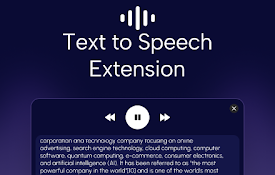
文本转语音 — Text to Speech Chrome Extension
使用 Chrome 的 Text to Speech 扩展程序将文本转换为音频 – 您的免费文本朗读

读给我听 - Text to Speech
读给我听: 朗读任何文本。TTS阅读器将文本转换为语音。读给我听是您的终极文本阅读器。介绍一下“读给

Waves: Text-to-Speech Voice Reader
Listen to the web, uninterrupted. Waves extension

Edge Text to Speech Voice Reader
Text-to-speech service leveraging the Read Aloud A

文本转语音 — Text to Speech Extension
使用Text to Speech Extension将网页转换为语音。您的Chrome TTS扩展和

Text to Speech (TTS) Read Aloud Voice Reader by Audeus
Read aloud using text-to-speech (TTS) to convert w
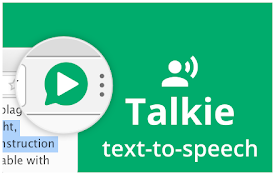
Talkie: text-to-speech (TTS)
Fast & easy text-to-speech. Read aloud from we

AI Voice Generator - Text to Speech (Read Aloud)
Read aloud any tex to lifelike speech using OpenAI

Read Out: AI Reader
Read Out converts text you select or copy to speec

读给我听 – Text to Speech
使用读给我听,这是一个 Chrome 扩展程序,充当自然阅读器,提供朗读和语音合成功能。? 介绍读给

Voice Out: 文字转语音
使用文本转语音功能,以自然的语音朗读任何网页、Google文档、PDF或书籍。Voice Out T

Text to Speech TTS AI | Readvox
Read aloud Web articles, Google Docs, Kindle, PDF