
Enlargify Magnifying Glass Chrome 插件, crx 扩展下载
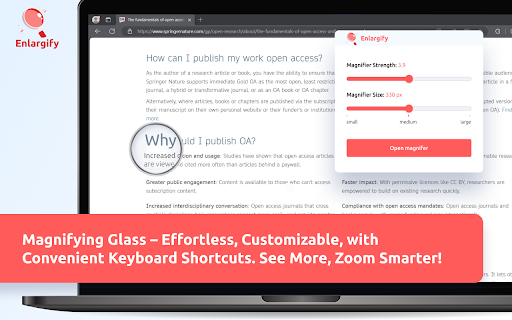
Magnifying Glass – Effortless, Customizable, with Convenient Keyboard Shortcuts. See More, Zoom Smarter!
See More, Zoom Smarter with Enlargify – the ultimate ? magnifier tool for your browsing experience!
Features:
➤ Magnifying glass: Activate the magnifying glass instantly from the toolbar.
➤ Convenient Keyboard Shortcuts: Use Ctrl-Z (Windows/Linux) or Cmd-Z (Mac OS).
➤ Customizable Zoom: Tailor the ? magnifier glass size and adjust the degree of magnification to suit your needs.
Upgrade your browsing clarity with Enlargify – where precision meets convenience!
用 Enlargify 看得更多,更智能地缩放 - 为您的浏览体验提供终极?放大镜工具!
特点:
➤ 放大镜:直接从工具栏激活放大镜。
➤ 方便的键盘快捷键:使用 Ctrl-Z(Windows/Linux)或 Cmd-Z(Mac OS)。
➤ 可定制的缩放:根据您的需要,定制?放大镜的大小并调整放大度。
通过 Enlargify 提升您的浏览清晰度 - 精准与便利的完美结合!
| 分类 | 🛠️工具 |
| 插件标识 | aielbbnajdbopdbnecilekkchkgocifh |
| 平台 | Chrome |
| 评分 |
★★★★☆
4.2
|
| 评分人数 | 13 |
| 插件主页 | https://chromewebstore.google.com/detail/enlargify-magnifying-glas/aielbbnajdbopdbnecilekkchkgocifh |
| 版本号 | 88 |
| 大小 | 306KiB |
| 官网下载次数 | 3000000 |
| 下载地址 | |
| 更新时间 | 2025-02-23 00:00:00 |
CRX扩展文件安装方法
第1步: 打开Chrome浏览器的扩展程序
第2步:
在地址栏输入: chrome://extensions/
第3步: 开启右上角的【开发者模式】
第4步: 重启Chrome浏览器 (重要操作)
第5步: 重新打开扩展程序管理界面
第6步: 将下载的crx文件直接拖入页面完成安装
注意:请确保使用最新版本的Chrome浏览器
同类插件推荐

Magnifying Glass For Reading
Click on the toolbar button to activate the magnif
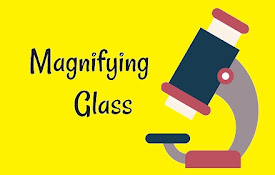
放大镜
放大镜好似雨伞,说不定什么时候就能用上。同时按下Alt+Z*即可开启放大镜,之后按下任意键便可关闭。

Magnify
Hover over an image with a magnifying glassSimple

易看图-图片放大镜
看大图无需再点,只需将鼠标放在上面,就能在任何网站上缩放图像易看图(Photo Zoom)是一款帮助

Hover zoom image
Activate this extension to automatically zoom imag

放大镜 - 悬停缩放
即时缩放文本和图像以获得清晰、增强的查看效果。非常适合使用放大镜(悬停缩放)进行精确浏览!Magni

放大镜和截图
放大镜和截图:一键放大并捕获屏幕。自定义设置,立即保存快照!放大镜和截图:您的便捷工具 “放大镜和

Enlargify Magnifying Glass
Magnifying Glass – Effortless, Customizable, with
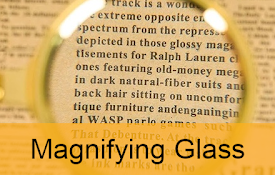
Magnifying Glass
Convert your mouse cursor to a high-quality magnif

Magnifying Glass (Hover Zoom)
Press on the toolbar button to see the magnifying

Image Zoom Tool
Image Zoom Tool can zoom any image in your browser
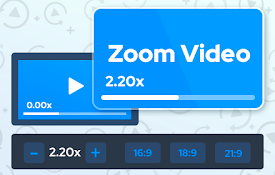
拉近以填满 - 超宽视频
缩放视频,更改任何视频的纵横比,去除Netflix,Amazon Prime,YouTube,HBO

In Zoom
Zoom in and out on images and videos using shift +