
Magnifying Glass (Hover Zoom) Chrome 插件, crx 扩展下载

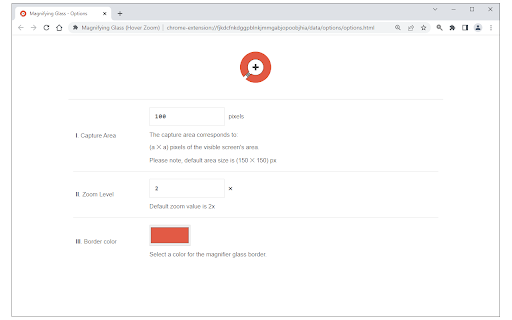

Press on the toolbar button to see the magnifying glass on the current page.
Magnifying Glass (Hover Zoom) is a lite addon that enables you to magnify a portion of a webpage with a click of a button.
Please click on the toolbar button once to see the magnifying glass. Then move your mouse to see the magnified page within a circular section. If you want to hide the magnifier, simply click on the toolbar button once or click anywhere on the page. This addon has also an options page to adjust the magnifier zoom level and coverage area. Moreover, the toolbar button serves as an ON|OFF switch to turn the addon ON or OFF.
Note 1: when you install the addon, it is turned off. Please click on the toolbar button once to activate the addon. The toolbar icon is red when the addon is active and grey when it is inactive.
Note 2: if you want to change the zoom level, please visit the addon's options page.
To report bugs, please fill out the bug report form on the addon's homepage (https://mybrowseraddon.com/magnifying-glass.html).
| 分类 | 🛠️工具 |
| 插件标识 | gfcbebjdigncefnokoncehghgfndjcgn |
| 平台 | Chrome |
| 评分 |
★★★★☆
4.2
|
| 评分人数 | 13 |
| 插件主页 | https://chromewebstore.google.com/detail/magnifying-glass-hover-zo/gfcbebjdigncefnokoncehghgfndjcgn |
| 版本号 | 0.1.6 |
| 大小 | 39.88KiB |
| 官网下载次数 | 90000 |
| 下载地址 | |
| 更新时间 | 2024-06-25 00:00:00 |
CRX扩展文件安装方法
第1步: 打开Chrome浏览器的扩展程序
第2步:
在地址栏输入: chrome://extensions/
第3步: 开启右上角的【开发者模式】
第4步: 重启Chrome浏览器 (重要操作)
第5步: 重新打开扩展程序管理界面
第6步: 将下载的crx文件直接拖入页面完成安装
注意:请确保使用最新版本的Chrome浏览器
同类插件推荐

缩放 for Google Chrome
使用缩放按钮以放大\/缩小页面内容,令阅读更加舒适。你是否厌倦了在网页上不断尝试放大和缩小?别再找了
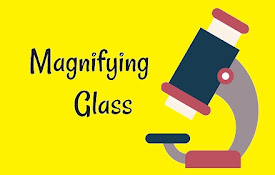
放大镜
放大镜好似雨伞,说不定什么时候就能用上。同时按下Alt+Z*即可开启放大镜,之后按下任意键便可关闭。
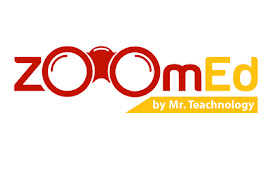
ZoomEd
Zoom in on any part of a webpage.ZoomEd by Mr. Te

Hover zoom image
Activate this extension to automatically zoom imag

Hover Zoom+
在您最喜欢的所有网站(Facebook、Amazon等)上缩放图像/视频。只需将鼠标悬停在图像上方即

放大镜 - 悬停缩放
即时缩放文本和图像以获得清晰、增强的查看效果。非常适合使用放大镜(悬停缩放)进行精确浏览!Magni

Magnify Image
Hover to zoom in on an image.This cool extensions

Enlargify Magnifying Glass
Magnifying Glass – Effortless, Customizable, with
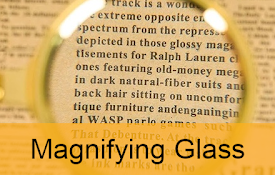
Magnifying Glass
Convert your mouse cursor to a high-quality magnif

Magnifying Glass (Hover Zoom)
Press on the toolbar button to see the magnifying

Google Chrome™的放大镜
自由!放大镜在网页上显示缩放的图像,使所选区域详细可见。此放大镜扩展名显示了放大镜半径内的放大区域,

Granny Zoom
Zoom zoomAdds a large menu for zooming in.

Smart zoom
Right-click a column of text so zoom, or tap Shift