
GotDibbs Toolbox for Dynamics 365/CRM Chrome 插件, crx 扩展下载

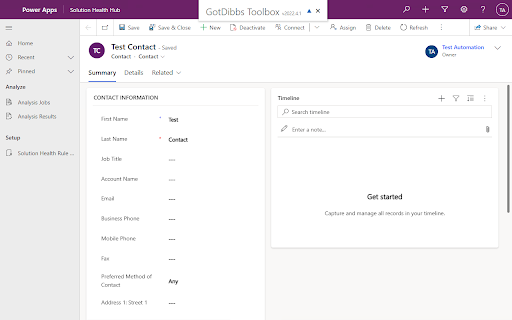
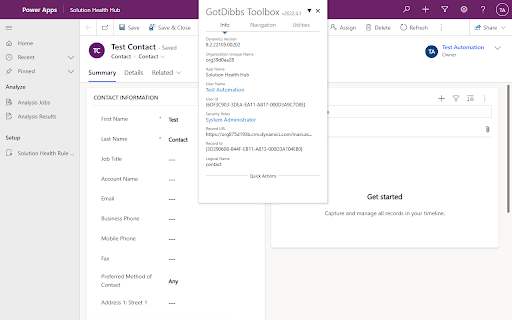
Admin tools for Dynamics 365/CRM
Quick tools and shortcuts to assist with development in a Dynamics 365 environment.
Includes:
- Display of Organization Unique Name, Dynamics Version, User Id, Security Roles (and links to edit them), Record Id, Record Url, etc. All of these points can be double clicked to copy them to the clipboard.
- Navigation helpers to get you quickly to: Advanced Find, Solution Import, etc. You can even open a solution if you know it's unique name.
- Dev/Admin Utilities like: enable all fields on a form, list dirty fields, show record properties window, enable ribbon debugger.
- Keyboard shortcut to open the toolbox: Alt + Shift + G, otherwise click on the box icon that's added to your browser actions next to your address bar.
More to come! Recently entirely rewritten in React. Come visit us on GitHub to make suggestions for what comes next: https://github.com/gotdibbs/Dynamics-365-Toolkit
| 分类 | 💻开发者工具 |
| 插件标识 | ajhcbjjgonogiifldoofdeonjclcehkh |
| 平台 | Chrome |
| 评分 |
★★★★★
5
|
| 评分人数 | 1 |
| 插件主页 | https://chromewebstore.google.com/detail/gotdibbs-toolbox-for-dyna/ajhcbjjgonogiifldoofdeonjclcehkh |
| 版本号 | 2023.4.1 |
| 大小 | 321KiB |
| 官网下载次数 | 1000 |
| 下载地址 | |
| 更新时间 | 2023-04-08 00:00:00 |
CRX扩展文件安装方法
第1步: 打开Chrome浏览器的扩展程序
第2步:
在地址栏输入: chrome://extensions/
第3步: 开启右上角的【开发者模式】
第4步: 重启Chrome浏览器 (重要操作)
第5步: 重新打开扩展程序管理界面
第6步: 将下载的crx文件直接拖入页面完成安装
注意:请确保使用最新版本的Chrome浏览器
同类插件推荐

GotDibbs Toolbox for Dynamics 365/CRM
Admin tools for Dynamics 365/CRMQuick tools and sh

Code-K Gmail Sync for Microsoft Dynamics 365
Send your emails on Microsoft Dynamics 365 directl

Level up for Dynamics 365/Power Apps
Quickly perform advanced/hidden actions in Dynamic
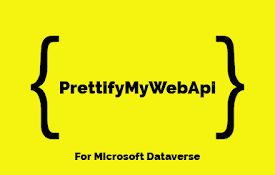
PrettifyMyWebApi for Microsoft Dataverse
Open any row in the Dataverse Web Api and supercha

Dataverse REST Builder
Create and Execute requests against the Dataverse

D365-UI-Test-Designer
A browser extension for designing and capturing D3
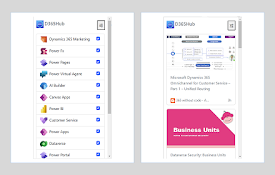
D365: Dynamics 365 & Power Platform updates
Stay updated with Microsoft Dynamics 365 and Power

XrmWebTools
Only for *.dynamics.com/*Welcome to XrmWebTools!
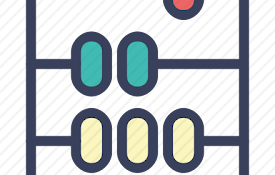
Dynamics 365 Record Counter
Dynamics 365 Web Api based counter for both OData
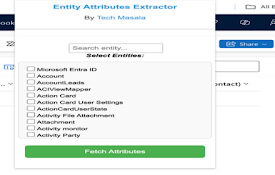
Dynamics CRM Entity Attributes Extractor
Extract and view entity attributes from Dynamics C

Toolshed for Power Platform / Dynamics 365
Utility Bot for Power Platform / Dynamics 365 Deve

Crm 365 Helper
Tool set for Microsoft Dynamics CRM 365Shows recor

c! Dynamics 365 Helper
Small and usefull js-functions to manipulate Dynam