
Accessibility Content Inspector Chrome 插件, crx 扩展下载
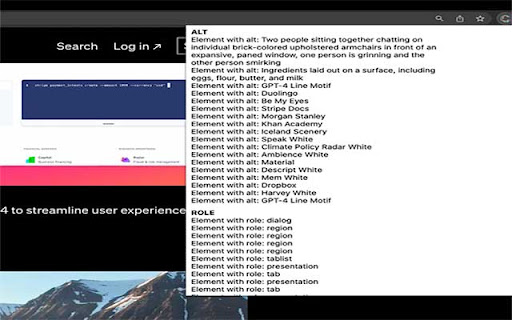
Displays accessibility content attribute- by Juny Kallukalam
Accessibility Inspector is an essential tool designed to demystify web accessibility for everyone. It scans a webpage and identifies the accessibility attributes that are crucial for screen readers and other assistive technologies, presenting them in a user-friendly format.
Why should users install Accessibility Inspector?
Understand Screen Reader Text: The extension deciphers the text used by screen readers, making it easier for users to understand how these assistive technologies interact with webpages.
Improve Web Accessibility: By highlighting key accessibility attributes, Accessibility Inspector helps users ensure their websites are accessible to all.
Easy to Use: Accessibility Inspector presents information in a clear, categorized format for easy understanding and navigation.
Efficient Testing: This tool is a boon for web developers and testers, saving them time by automatically checking accessibility attributes.
Educational: For those keen on learning more about web accessibility and how screen readers work, this extension offers real-time, practical examples.
| 分类 | ♿无障碍访问 |
| 插件标识 | akcedehjekjbhgjacccofnnaggbciego |
| 平台 | Chrome |
| 评分 |
★★★★★
5
|
| 评分人数 | 1 |
| 插件主页 | https://chromewebstore.google.com/detail/accessibility-content-ins/akcedehjekjbhgjacccofnnaggbciego |
| 版本号 | 1.0 |
| 大小 | 39.6KiB |
| 官网下载次数 | 88 |
| 下载地址 | |
| 更新时间 | 2023-05-30 00:00:00 |
CRX扩展文件安装方法
第1步: 打开Chrome浏览器的扩展程序
第2步:
在地址栏输入: chrome://extensions/
第3步: 开启右上角的【开发者模式】
第4步: 重启Chrome浏览器 (重要操作)
第5步: 重新打开扩展程序管理界面
第6步: 将下载的crx文件直接拖入页面完成安装
注意:请确保使用最新版本的Chrome浏览器
同类插件推荐

SAS Accessibility Advisor
Enables users to find and fix accessibility violat

Label Visualization 网页标签可视化
网页上直接查看源代码中的标签这个扩展允许您直接在浏览器上查看任何网页的HTML标签。它使标签可见并易

Katalon TrueTest
This extension captures all user interactions on t

InspecteurA11y
Outil permettant de rapidement trouver des composa

A11y Scripts
Execute A11y scripts by clicking a button.Adds qui

Ally-Oop Accessibility Tools
A few simple tools for use in testing website acce

Accessibility Content Inspector
Displays accessibility content attribute- by Juny

Hudl Pan and Zoom
Enables the Pan and Zoom feature in HudlUnofficial

Outlook 365 to Zoom Meetings, URL Cleaner
For Windows & Outlook 365 users who get a '

BrowserStack Accessibility Toolkit
Web Accessibility Testing Tool for WCAG & ADA

Includia Accessibility Checker
Evaluate web pages for accessibility.Includia Acce

YouTube - Square Player
Customizes YouTube player style by making it squar

Open with Code
Open source control web pages in vscode.devWill op