
SAS Accessibility Advisor Chrome 插件, crx 扩展下载
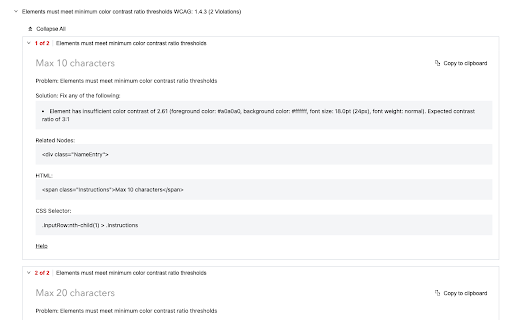
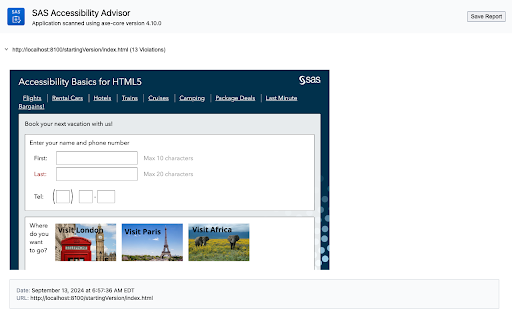
Enables users to find and fix accessibility violations in web content.
SAS Accessibility Advisor enables users to scan a web page for accessibility violations with one click. Users can download a report of the violations and share it with others.
License Agreement
Your use of this product indicates your acceptance of the terms of the SAS Institute Inc License Agreement for SAS Accessibility Advisor which is available at https://support.sas.com/accessibility/doc/AccessibilityAdvisorForChromeEULA.pdf.
Release Notes
3.26.2 (9/23/2024)
* Upgraded to axe-core v4.10.0
* Enabled testing for WCAG 2.2 2.5.8 Target Size (Minimum)
3.25.4 (7/25/2024)
* Upgraded to axe-core v4.9.1
* Updated the design and improved the accessibility and usability of the report.
3.24.3 (9/30/2023)
* Upgraded to axe-core v4.8.1
3.21.5 (4/7/2023)
* Upgraded to axe-core v4.6.3
3.20.3 (4/25/2022)
* Upgraded to axe-core v4.4.1.
* Improved the usability in Incognito mode.
* Branding changes and report design improvements.
* Bug fixes, stability improvements, and better error handling.
3.12.5 (3/30/2022)
* Updated the design and improved the accessibility and usability of the report.
* Added the ability to copy details about a specific violation to the clipboard.
* Bug fixes, stability improvements, and better error handling.
3.4.0 (2/25/2022)
* Initial version that enables users to scan a single page and then view and download the report.
| 分类 | 💻开发者工具 |
| 插件标识 | oajhmnajfdmljdknoeohidpjjdokokpl |
| 平台 | Chrome |
| 评分 |
★★★★★
5
|
| 评分人数 | 7 |
| 插件主页 | https://chromewebstore.google.com/detail/sas-accessibility-advisor/oajhmnajfdmljdknoeohidpjjdokokpl |
| 版本号 | 3.26.2 |
| 大小 | 689KiB |
| 官网下载次数 | 744 |
| 下载地址 | |
| 更新时间 | 2024-09-24 00:00:00 |
CRX扩展文件安装方法
第1步: 打开Chrome浏览器的扩展程序
第2步:
在地址栏输入: chrome://extensions/
第3步: 开启右上角的【开发者模式】
第4步: 重启Chrome浏览器 (重要操作)
第5步: 重新打开扩展程序管理界面
第6步: 将下载的crx文件直接拖入页面完成安装
注意:请确保使用最新版本的Chrome浏览器
同类插件推荐

Accessibility Analyzer
Perform Accessibility audits on webpages based on

SAS Graphics Accelerator
Enables users with visual impairments or blindness

SAS Accessibility Advisor
Enables users to find and fix accessibility violat
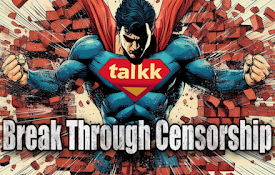
Talkk
Speak Freely in Every Corner of the WebTalkk power

Kopyst Simplifies Video & Document Creation
Kopyst simplifies guide creation, shares expertise

GoSearch
The official GoSearch.ai extension for resource se

SalesPrompter | ChatGPT™ for LinkedIn™
Create hyper-personalized LinkedIn messages using

ABCommerce
Boost e-commerce success with ABCommerce: Easy, im
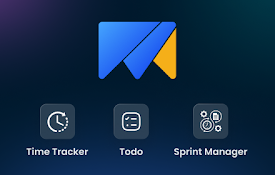
Time Tracker, Todo, Sprint Manager - Basecamp
Sync daily tasks or work between Basecamp & Mo

GoldDust
Ask a question about a company or a person. If the

Saverd Recipe Clipper
Save recipes from hundreds of recipe sites right t

BoostPic - Search Google Images on the fly
Uncover the possibility to search Google Images qu
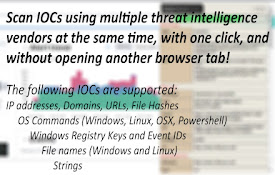
SOCMaster
Get info on OS Commands, IPs, Domains, URLs, Hashe