
SAS Graphics Accelerator Chrome 插件, crx 扩展下载
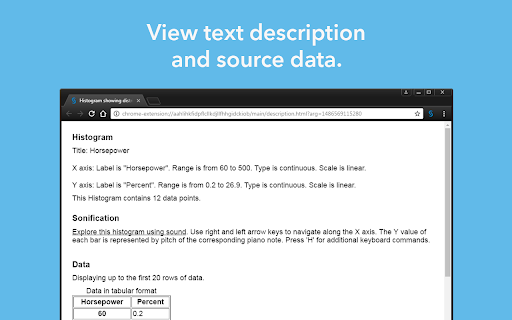
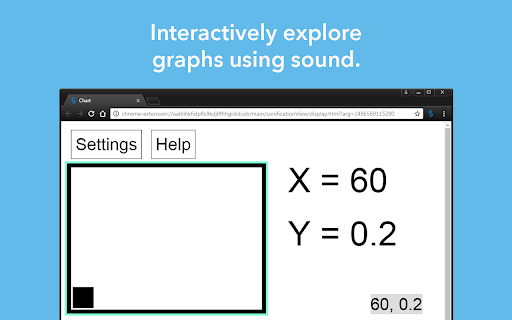

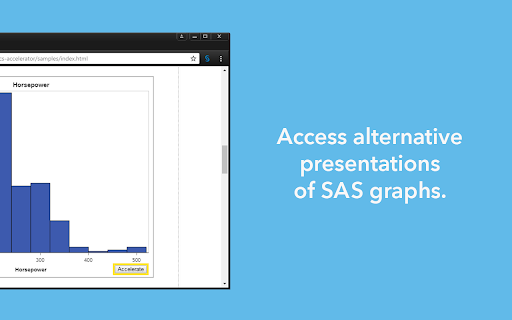
Enables users with visual impairments or blindness to create, explore, and share data visualizations.
SAS Graphics Accelerator enables users with visual impairments or blindness to create, explore, and share data visualizations. It supports alternative presentations of data visualizations that include enhanced visual rendering, text descriptions, tabular data, and interactive sonification. Sonification uses non-speech audio to convey important information about the graph. See the SAS Graphics Accelerator product page at http://support.sas.com/software/products/graphics-accelerator/ for sample graphs, documentation, and more.
Feedback
Your feedback will help shape the next release of SAS Graphics Accelerator. Please send questions or comments to [email protected].
Permissions
SAS Graphics Accelerator requires the following browser permissions:
* The "Read your browsing history" permission is required for users to access accessible alternative presentations of graphs and tables within inline frames, also known as "iframes", within web pages and web apps.
* The "Manage your downloads" permission is required for users to quickly access accessible graphs and other files that are saved to the Downloads folder.
License Agreement
Your use of this product indicates your acceptance of the terms of the SAS Institute Inc. License Agreement for SAS Graphics Accelerator, available here: http://support.sas.com/legaldocs/Graphics_Accelerator_Chrome.pdf. If you do not agree with these terms, you are not authorized to use the product.
| 分类 | ♿无障碍访问 |
| 插件标识 | ockmipfaiiahknplinepcaogdillgoko |
| 平台 | Chrome |
| 评分 |
★★★☆☆
3.3
|
| 评分人数 | 6 |
| 插件主页 | https://chromewebstore.google.com/detail/sas-graphics-accelerator/ockmipfaiiahknplinepcaogdillgoko |
| 版本号 | 5.6.21.17120 |
| 大小 | 39.65MiB |
| 官网下载次数 | 2000 |
| 下载地址 | |
| 更新时间 | 2024-06-27 00:00:00 |
CRX扩展文件安装方法
第1步: 打开Chrome浏览器的扩展程序
第2步:
在地址栏输入: chrome://extensions/
第3步: 开启右上角的【开发者模式】
第4步: 重启Chrome浏览器 (重要操作)
第5步: 重新打开扩展程序管理界面
第6步: 将下载的crx文件直接拖入页面完成安装
注意:请确保使用最新版本的Chrome浏览器
同类插件推荐

jDM
Send your downloads to jDM (macOS App) to download

Make Wordle Accessible
Makes the popular game Wordle accessible to screen

Omatic NXT Accelerator
Provides quick access to previously viewed NXT Con

AccessiByeBye
Web accessibility overlays don't work. Wave th

HTML5 Audio Description (via screenreader)
This extension plays audio description track eleme

Q Accelerator
Qiitaでの活動を加速させるChrome拡張機能以下の機能を含んでいます。 - ストック数を表示(

SAS Graphics Accelerator
Enables users with visual impairments or blindness

SAS Accessibility Advisor
Enables users to find and fix accessibility violat

Speed Up Scroll
Speed up rendering on page scrollSpeed up renderin

Accessibility Insights for Web
Accessibility Insights for Web helps developers qu

Inkscape 编辑器绘制和图形
创建或编辑矢量图形,如插图,图表,线条艺术,图表,徽标和复杂的绘画用于绘图和图形的 Inkscape

ARC Toolkit
Accessibility testing tool from TPGiThe ARC Toolki

Turbo Chrome - Navegue mais rápido!
O Turbo Chrome torna sua navegação mais rápida car