
网页截图 - Screenshot Extension Chrome 插件, crx 扩展下载
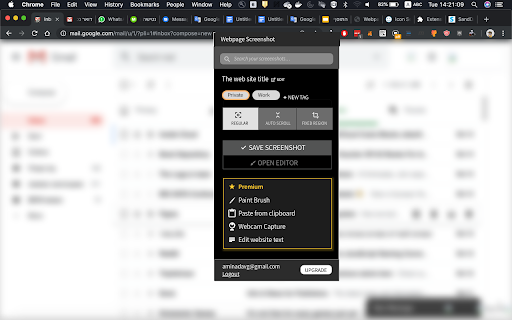
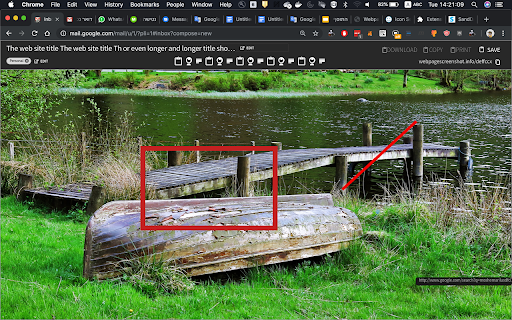
方便快捷地截取整个网页,并保存为图像。这是第一个可以截取整个页面的扩展。
【Features】
* Translate the text to other language.
* Highlight the text before print/capture.
* Edit the text before print
* Print only the selected area It's awesome.
* UNLIMITED STORAGE for storing your screenshot online!
* You can Save the selection to your computer as PNG file.
* Attach the screenshot directly to Gmail messages..
* Upload To Google Drive
* Post to facebook.
* You can EDIT THE TEXT before taking the screenshot (change any text, titles)
* Create note in Evernote (Like Evernote Web Clipper, buy we are capture entire page.
* Send captured image to any email address.
* Twett to Twitter.
* Post to VK.
* Send the screenshot to your mobile (By using QR Code/QRCode).
* Upload screenshot to WordPress gallery.
* Post To Google+ (Google Plus)
* Pin it to Pinterest.
* Send to outlook (hotmail/bing)
* Search the screen shot using Google Images service. (See if the image stolen from somewhere else).
* Create new post at Blogger.
* Post to Tumblr the screenshot.
....
【Ads】
* Webpage Screenshot Bar not inject ads or change content of any site!
* We are considering to open source this project. If you are a developer please contact us.
【Warning explained】
When running the extension first time it says "This extension can access: Your browsing history, Your data on all websites". This is the default warning for any extension that needs content script access to all websites. This access is needed for capture your tabs.
More info:
http://developer.chrome.com/extensions/permissions.html
【Contact】
Email: [email protected]
Thank you.
| 分类 | 📝工作流程与规划 |
| 插件标识 | akgpcdalpfphjmfifkmfbpdmgdmeeaeo |
| 平台 | Chrome |
| 评分 |
★★★★☆
4.2
|
| 评分人数 | 60 |
| 插件主页 | https://chromewebstore.google.com/detail/网页截图-screenshot-extension/akgpcdalpfphjmfifkmfbpdmgdmeeaeo |
| 版本号 | 60.0.0 |
| 大小 | 798KiB |
| 官网下载次数 | 200000 |
| 下载地址 | |
| 更新时间 | 2025-02-22 00:00:00 |
CRX扩展文件安装方法
第1步: 打开Chrome浏览器的扩展程序
第2步:
在地址栏输入: chrome://extensions/
第3步: 开启右上角的【开发者模式】
第4步: 重启Chrome浏览器 (重要操作)
第5步: 重新打开扩展程序管理界面
第6步: 将下载的crx文件直接拖入页面完成安装
注意:请确保使用最新版本的Chrome浏览器
同类插件推荐
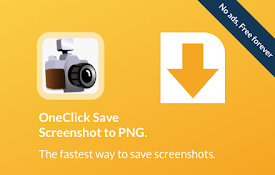
1Click Save Screenshot
The fastest way to Save screenshots☑ The fastest w

网页截图 - 1Click Screenshot
方便快捷地截取整个网页,并保存为图像。这是第一个可以截取整个页面的扩展。kulaBrand Bran

捕捉网页截图 - FireShot的
捕捉网页截图,编辑并将它们保存为PDF,JPEG,GIF,PNG或BMP;上传,打印,在Photos
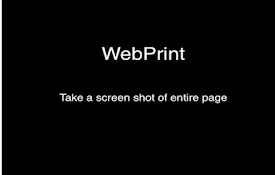
Web Screen Capture
A simple tool to Capture your entire web page for

Fullscreenrrr - full webpage screenshot
Capture entire page from top to the bottom entirel

StaticShot - Screenshot Capture & Annotate
Capture pages, edit and upload images to Static.md

Fast Screenshot
Take a screenshotQuick screenshot of website viewp

SingleClick Cleaner
Single-click Chrome cleaner: clean up the trash in

Screenshot Capture
Capture viewport, crop & save to file, copy to

网页截图 - Screenshot Extension
方便快捷地截取整个网页,并保存为图像。这是第一个可以截取整个页面的扩展。【Features】 *
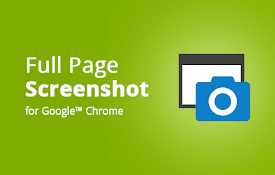
Full Page Screenshot
Take awesome screenshots of entire websites and ca

滚动屏幕截图工具和屏幕捕获
滚动屏幕截图工具用于屏幕截图和屏幕共享Awesome Screenshot App is an an