
Screenshot Capture Chrome 插件, crx 扩展下载

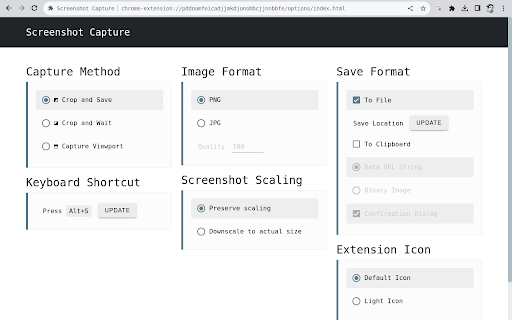
Capture viewport, crop & save to file, copy to clipboard as binary or data URL
✔ Secure by design
✔ Capture Viewport
✔ Crop and Save (automatic save)
✔ Crop and Wait (manual save)
✔ Configurable Keyboard Shortcut
✔ Save screenshot as PNG or JPG image file
✔ Copy screenshot to clipboard as Data URL String or Binary Image
✔ Preserve or downscale screenshot size on HDPI displays like Retina
✔ Unique screenshot date/time file name
✔ No special permissions required
✔ Free and Open Source
✚ Full Documentation
✔ https://github.com/simov/screenshot-capture
| 分类 | 🛠️工具 |
| 插件标识 | giabbpobpebjfegnpcclkocepcgockkc |
| 平台 | Chrome |
| 评分 |
★★★☆☆
3.5
|
| 评分人数 | 47 |
| 插件主页 | https://chromewebstore.google.com/detail/screenshot-capture/giabbpobpebjfegnpcclkocepcgockkc |
| 版本号 | 3.1 |
| 大小 | 96.83KiB |
| 官网下载次数 | 100000 |
| 下载地址 | |
| 更新时间 | 2023-11-21 00:00:00 |
CRX扩展文件安装方法
第1步: 打开Chrome浏览器的扩展程序
第2步:
在地址栏输入: chrome://extensions/
第3步: 开启右上角的【开发者模式】
第4步: 重启Chrome浏览器 (重要操作)
第5步: 重新打开扩展程序管理界面
第6步: 将下载的crx文件直接拖入页面完成安装
注意:请确保使用最新版本的Chrome浏览器
同类插件推荐

Fast Screenshot
Take a screenshotQuick screenshot of website viewp

Movavi ScreenShot Chrome Extension
Take FULL webpage screenshots. Capture, edit and s

Screenshot Capture
Capture viewport, crop & save to file, copy to
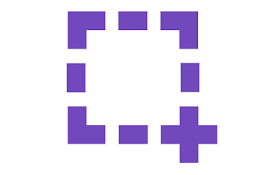
Page Screenshot
Take a screenshot from the entire website with jus

Screenshot Tool - 截屏和屏幕视频录制器
免费易用的屏幕录像机和屏幕截图工具。 截屏或录屏,编辑,下载和分享截取整個網站的精美屏幕截圖並捕獲頁

网页截图 - Screenshot Extension
方便快捷地截取整个网页,并保存为图像。这是第一个可以截取整个页面的扩展。【Features】 *
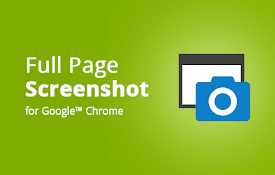
Full Page Screenshot
Take awesome screenshots of entire websites and ca

Screenshot
Quickly take screenshot of current tab. Keyboard C

Screenshot Easy
Screenshot Easy - The easiest way to take a custom