
Search Box Focus Chrome 插件, crx 扩展下载
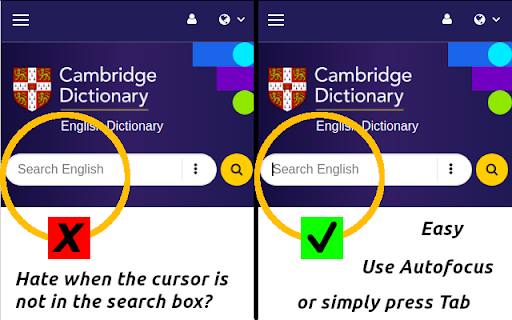
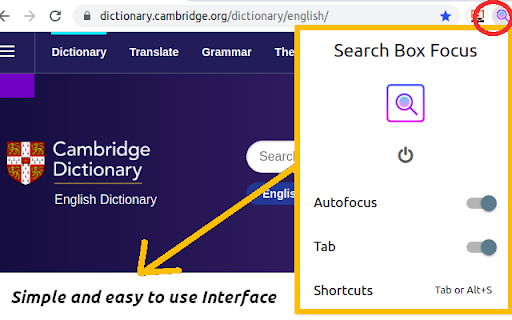
Press Tab to quickly access the main search bar or search field of any website. No need to use your mouse! Autofocus available!
You hate taking your hand off the keyboard all the time only to access the search bar of the website you’re visiting?
You’d love to simply press Tab or a custom shortcut to focus the search field and start typing right away without ever using your mouse?
“Search Box Focus” solves exactly these problems. It also comes with an “Autofocus” feature which allows you to access the search bar automatically without pressing any shortcuts. Simply activate it for websites where you do a lot of searching like Amazon or online dictionaries. Whenever you load a website that has “Autofocus” enabled or when you switch to it from another tab, you’ll find that the cursor is already in the search bar ready for you to start typing.
The extension is completely free and open-source which means, no tracking or data collection. No ads!
After installation, make sure to reload/refresh all open tabs before using the extension!
Feel free to suggest new features, report bugs, and so on at:
https://github.com/gignupg/Search-Box-Focus
Credits:
“Search Box Focus” mainly uses the search box detection code of this Github repository:
https://github.com/CodeRevver/Focus-First-Input
The extension icon can be found at:
https://icons8.com/icon/48167/google-web-search
| 分类 | 📝工作流程与规划 |
| 插件标识 | amgmdnojamodmpfjaokfgpijhpcednjm |
| 平台 | Chrome |
| 评分 |
★★★★★
5
|
| 评分人数 | 4 |
| 插件主页 | https://chromewebstore.google.com/detail/search-box-focus/amgmdnojamodmpfjaokfgpijhpcednjm |
| 版本号 | 0.4.0 |
| 大小 | 989KiB |
| 官网下载次数 | 1000 |
| 下载地址 | |
| 更新时间 | 2023-12-30 00:00:00 |
CRX扩展文件安装方法
第1步: 打开Chrome浏览器的扩展程序
第2步:
在地址栏输入: chrome://extensions/
第3步: 开启右上角的【开发者模式】
第4步: 重启Chrome浏览器 (重要操作)
第5步: 重新打开扩展程序管理界面
第6步: 将下载的crx文件直接拖入页面完成安装
注意:请确保使用最新版本的Chrome浏览器
同类插件推荐

Google Search Keyboard Shortcuts
Adds keyboard shortcuts/hotkeys back to Google sea

Web Search Navigator
Keyboard shortcuts for Google search, YouTube, Sta
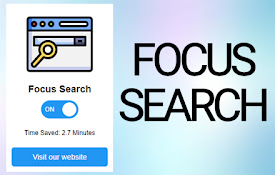
Focus Search
Automatically focuses the search bar of websites a

Search Box Focus
Press Tab to quickly access the main search bar or

Key Jump keyboard navigation
Hit-a-Hint style keyboard navigation. No mouse nee

AutoFocus Pro
Automatically focus text boxes! Remembers your foc
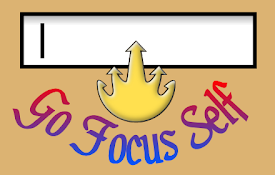
谁需输鼠
按Ctrl+Shift+1(可以改)在带有文字框的网页上将光标放入最接近屏幕中间的文字框。为什么:
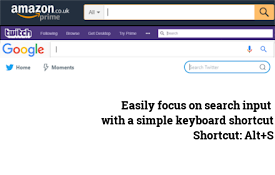
Focus on first input (keyboard shortcut)
Adds a shortcut that focuses the cursor on the fir

Input Cursor Focus
Focuses cursor in first text input if none is focu

Focuser
Set the focus on search boxes without using the mo

Focus Search Bar
Focus Search Bar extension will focus the search b
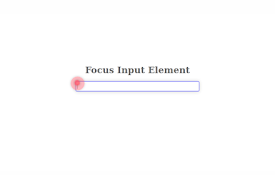
Focus input element
Focuses on the next or previous HTML input element

Finder Bookmarks
A bookmarks manager like macOS Finder.This extensi