
Focus Search Chrome 插件, crx 扩展下载
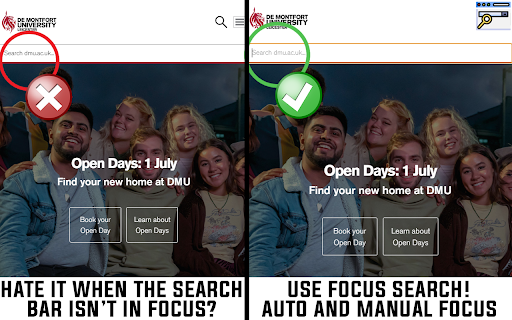
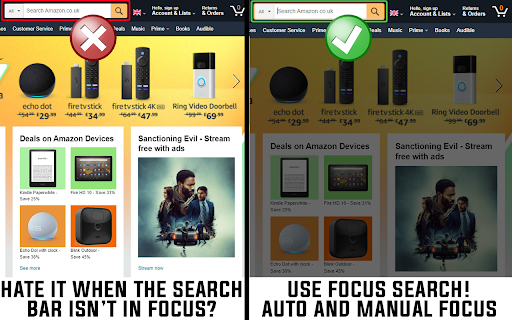

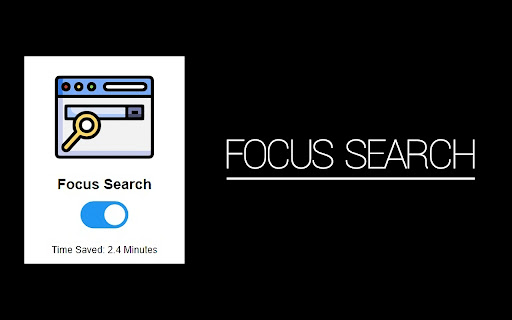
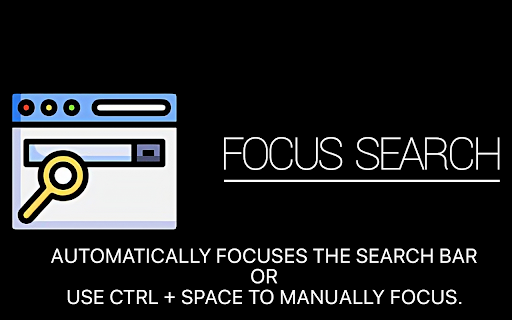
Automatically focuses the search bar of websites and gives the user the option to manually focus on a search bar using CTRL + Space
Introducing Focus Search - a revolutionary browser extension that streamlines your web browsing experience by seamlessly selecting the search bar on any website. With this ingenious addon, there's no need to break your flow and reach for your mouse just to click on the search box - simply start typing right away with the convenience of your keyboard.
Not only does this cutting-edge extension improve accessibility for all websites with a search bar, it also elevates your browsing quality of life with its intuitive design and hassle-free functionality. Say goodbye to tedious clicking and hello to a more efficient browsing experience with Focus Search.
The best bit? It works automatically! Simply add to your browser and watch it go!
Need to re-select the search box after clicking away? Just hit CTRL + SPACE and the addon will re-select the search box for you!
| 分类 | 🛠️工具 |
| 插件标识 | obpjnhenhageebpgaaidbokphnniilji |
| 平台 | Chrome |
| 评分 |
★★★★☆
4.8
|
| 评分人数 | 5 |
| 插件主页 | https://chromewebstore.google.com/detail/focus-search/obpjnhenhageebpgaaidbokphnniilji |
| 版本号 | 1.7 |
| 大小 | 240KiB |
| 官网下载次数 | 132 |
| 下载地址 | |
| 更新时间 | 2023-11-16 00:00:00 |
CRX扩展文件安装方法
第1步: 打开Chrome浏览器的扩展程序
第2步:
在地址栏输入: chrome://extensions/
第3步: 开启右上角的【开发者模式】
第4步: 重启Chrome浏览器 (重要操作)
第5步: 重新打开扩展程序管理界面
第6步: 将下载的crx文件直接拖入页面完成安装
注意:请确保使用最新版本的Chrome浏览器
同类插件推荐

Youtube SpeedWatch
This extension shows the duration of a video on Yo

MiniMC
Mini Media Convertor❇️ Mini Media Converter, affec

Minimalist Fullscreen
This extension is a minimalists dream. Simply shif

Amazing Searcher
Add useful information to Google Search resultsAma

Tab Manager
Quickly find open tabs, see all windows in one vie
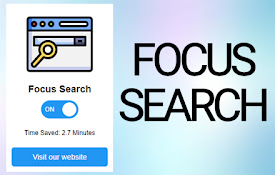
Focus Search
Automatically focuses the search bar of websites a

Search Box Focus
Press Tab to quickly access the main search bar or
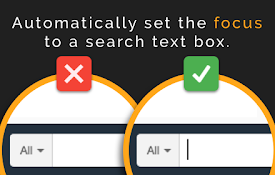
AutoFocus Cursor
Automatically set the focus to a search text box w

Focuser
Set the focus on search boxes without using the mo

Focus Search Bar
Focus Search Bar extension will focus the search b
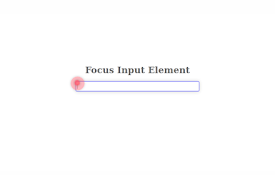
Focus input element
Focuses on the next or previous HTML input element

Instant Search
Instant google serarch from the current page. High

Search Social Media
Search selected text in Youtube, Facebook, Twitter