
AutoFocus Cursor Chrome 插件, crx 扩展下载
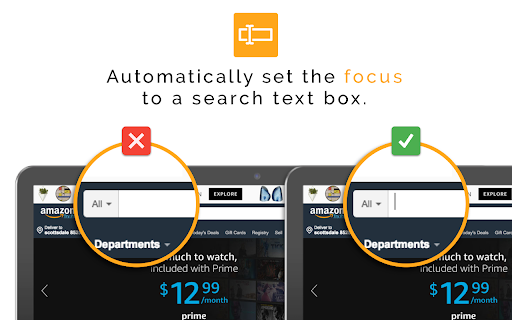
Automatically set the focus to a search text box when the page loads
You no longer have to manually click a text box before searching!
Useful on websites where searching is the first thing you want to do (ex. Amazon).
Your cursor will automatically be placed in the first visible text box once the website loads.
Be sure to "pin" this to the URL bar to adjust settings (specifically, which sites it should be disabled on).
| 分类 | ♿无障碍访问 |
| 插件标识 | jbhglhmfhghlfdbbcpbihelgbnigggha |
| 平台 | Chrome |
| 评分 |
★★★★★
5
|
| 评分人数 | 13 |
| 插件主页 | https://chromewebstore.google.com/detail/autofocus-cursor/jbhglhmfhghlfdbbcpbihelgbnigggha |
| 版本号 | 3.0 |
| 大小 | 64.2KiB |
| 官网下载次数 | 454 |
| 下载地址 | |
| 更新时间 | 2024-04-22 00:00:00 |
CRX扩展文件安装方法
第1步: 打开Chrome浏览器的扩展程序
第2步:
在地址栏输入: chrome://extensions/
第3步: 开启右上角的【开发者模式】
第4步: 重启Chrome浏览器 (重要操作)
第5步: 重新打开扩展程序管理界面
第6步: 将下载的crx文件直接拖入页面完成安装
注意:请确保使用最新版本的Chrome浏览器
同类插件推荐

Images Under Cursor
Finds all sorts of images and videos located under

Scroll Preview
Scroll Preview integrates a whole-page preview wit
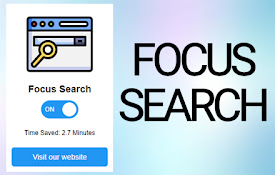
Focus Search
Automatically focuses the search bar of websites a

Search Box Focus
Press Tab to quickly access the main search bar or

Key Jump keyboard navigation
Hit-a-Hint style keyboard navigation. No mouse nee
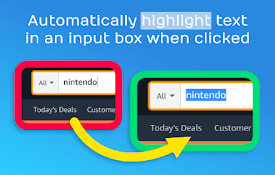
AutoHighlight Input
Automatically highlight text in an input box when
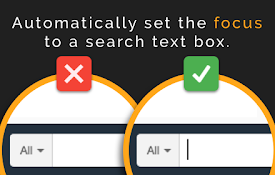
AutoFocus Cursor
Automatically set the focus to a search text box w

AutoFocus Pro
Automatically focus text boxes! Remembers your foc
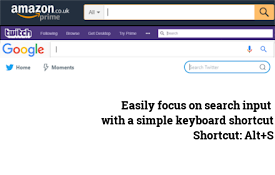
Focus on first input (keyboard shortcut)
Adds a shortcut that focuses the cursor on the fir

Focuser
Set the focus on search boxes without using the mo

Autofocus
Search faster - Puts the cursor in the search box

Focus Search Bar
Focus Search Bar extension will focus the search b
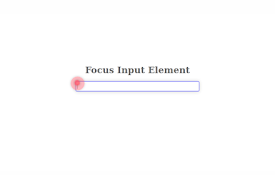
Focus input element
Focuses on the next or previous HTML input element