
MyEmailViewer - Eml viewer and msg viewer Chrome 插件, crx 扩展下载
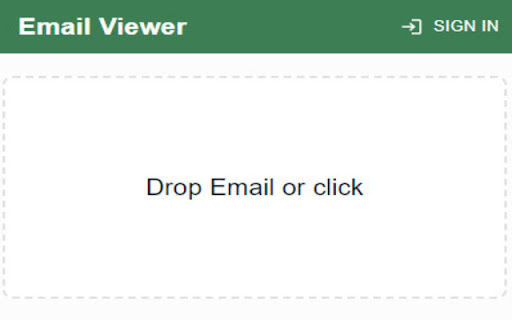

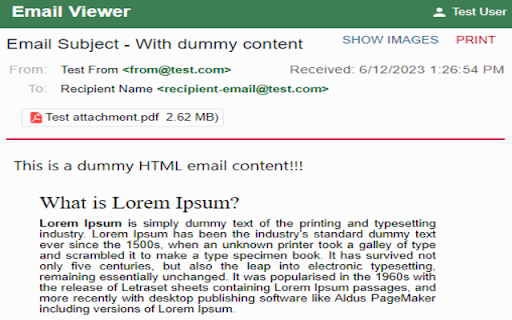
Email viewer for local .eml files and .msg files in your browser!
With myEmailViewer extension everyone can easily view emails (eml files and msg files) saved in their PC.
Supported formats .eml and .msg files!
View and load email files stored on your computer without needing to install any other software.
Once the extension is installed, you can click on the extension icon and then you can click or drag an email to be loaded.
⇒ View full details of the email content!
⇒ Download and view the attachments of the email!
⇒ Show email body contents!
⇒ On demand load the embedded images of the email!
⇒ Print email!
⇒ View email header
⇒ Save as HTML
All emails will be processed and viewed solely in the user's pc.
Max allowed size is 18mb.
Free version is limited to maximum email size of 5mb.
MyEmailViewer permissions
1."tabs" - is using the chrome.tabs API (open email in a new tab, check if the file you are trying to view in the browser is an email)
2."cookies" - session recovery via cookies from myEmailViewer.com
This is only the first release, with more features to come!
| 分类 | 📝工作流程与规划 |
| 插件标识 | amlpmdfkobcgnhkmajhbkphlhjodcadh |
| 平台 | Chrome |
| 评分 |
★★★☆☆
3.8
|
| 评分人数 | 68 |
| 插件主页 | https://chromewebstore.google.com/detail/myemailviewer-eml-viewer/amlpmdfkobcgnhkmajhbkphlhjodcadh |
| 版本号 | 1.0.1.4 |
| 大小 | 28.43MiB |
| 官网下载次数 | 10000 |
| 下载地址 | |
| 更新时间 | 2024-07-14 00:00:00 |
CRX扩展文件安装方法
第1步: 打开Chrome浏览器的扩展程序
第2步:
在地址栏输入: chrome://extensions/
第3步: 开启右上角的【开发者模式】
第4步: 重启Chrome浏览器 (重要操作)
第5步: 重新打开扩展程序管理界面
第6步: 将下载的crx文件直接拖入页面完成安装
注意:请确保使用最新版本的Chrome浏览器
同类插件推荐

Online Email Viewer for EML Files
Tool to view and manage .eml filesFinding it diffi

EML to PDF
在几次点击中将您的Outlook或Gmail电子邮件通过'EML to PDF'扩展

GoldFynch - Free PST Viewer
Get deeper understanding of contents of your PST f

Gmail Message Backup
Adds a download button to each Gmail message to do

MyEmailViewer - Eml viewer and msg viewer
Email viewer for local .eml files and .msg files i
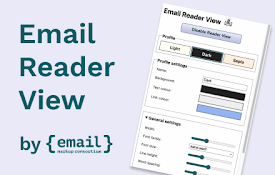
Email reader view
Display emails in a more readable formatSimplify E

Endpoint Verification
Allows Google Workspace administrators to view lap

Gmail Move-To-Top Attachment
Automatically moves Gmail email attachments to the

Gmail Settings Extender
Bookmark mails and start compose in chrome-like ta

Gmail Show Time
Shows full date/time in email listing and detail h

Gmail reverse conversation
The addon which reverse emails in conversation vie

Conversation Thread Reversal for Gmail™ by cloudHQ
How to reverse your Gmail conversation threads to

Resize Gmail Sidebar by cloudHQ
Now you can resize the label column in GmailGmail™