
谷歌照片视频导出器 Chrome 插件, crx 扩展下载
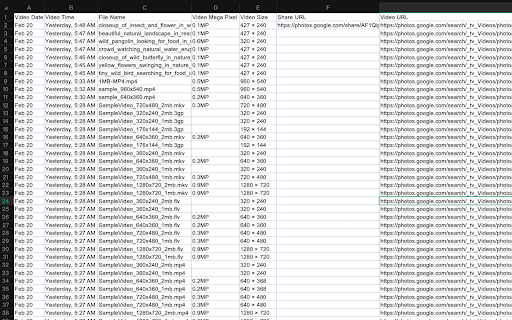
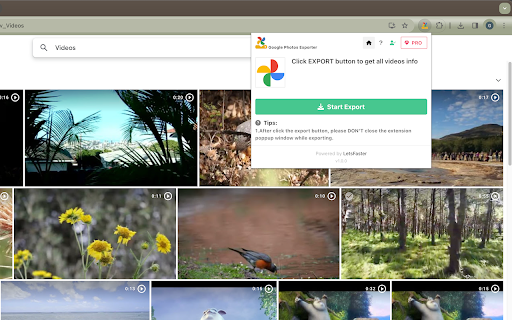
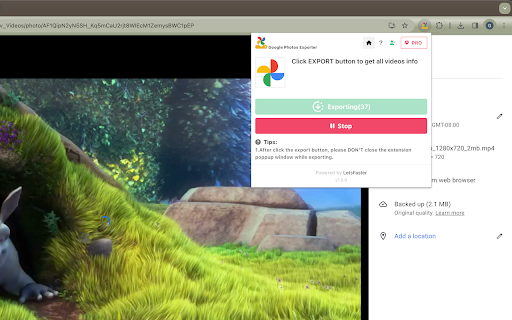
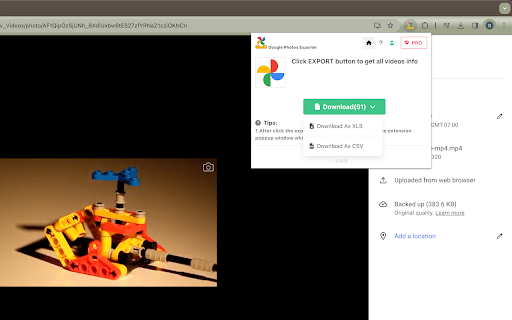
将 Google 相册的所有视频数据导出到 XLS/CSV 文件
? Effortlessly export all your Google Photo's video info to XLS/CSV file.
? How it Works:
1️⃣ Open an Google Photo videos search page.
2️⃣ Click open our extension, then click the Export button.
3️⃣ Done! Sit back and just wait a moment, let our extension handle the rest.
? Key Features:
1️⃣ Export all your Google Photo's video info to XLS/CSV file. Data include: Video Date, Video Time, File Name, Video Mega Pixel, Video Size, Share URL, Video URL.
? Take control of your video data management with Google Photos Exporter today!
Note: This extension is an independent creation and is not affiliated with or endorsed by Google Photo❗️?
| 分类 | 🛠️工具 |
| 插件标识 | bcaiabdopkkninlgckealaokgcdoihaj |
| 平台 | Chrome |
| 评分 |
☆☆☆☆☆
0
|
| 评分人数 | 4 |
| 插件主页 | https://chromewebstore.google.com/detail/谷歌照片视频导出器/bcaiabdopkkninlgckealaokgcdoihaj |
| 版本号 | 1.0.2 |
| 大小 | 2.53MiB |
| 官网下载次数 | 92 |
| 下载地址 | |
| 更新时间 | 2024-02-29 00:00:00 |
CRX扩展文件安装方法
第1步: 打开Chrome浏览器的扩展程序
第2步:
在地址栏输入: chrome://extensions/
第3步: 开启右上角的【开发者模式】
第4步: 重启Chrome浏览器 (重要操作)
第5步: 重新打开扩展程序管理界面
第6步: 将下载的crx文件直接拖入页面完成安装
注意:请确保使用最新版本的Chrome浏览器
同类插件推荐

Chat GPT Logger
GPT Chat Logger is an extension which lets you sav

谷歌照片视频导出器
将 Google 相册的所有视频数据导出到 XLS/CSV 文件? Effortlessly exp

Transfer Google Photos to another Account
This extension lets you directly transfer photos f

Twitter Logo Fixer
Changes the Twitter back to being a bird.This plug

Meta-Press.es
Decentralized press meta-search engineExplore the

Live Link
Find out if your favorite YouTube creators are liv

The Business Community
The community for connections & contacts, busi

GoldDust
Ask a question about a company or a person. If the

Apiary - Web Highlighter & Annotator
Highlight and take notes directly on what you read

Left Unread
Show only unread conversations on Facebook, Messen

BoostPic - Search Google Images on the fly
Uncover the possibility to search Google Images qu

Follows You GitHub
Adds a "follows you" label on a GitHub f

Tanuki Utilities
Provide useful utilities for GitLab users.Title ch