
PDF4me - Edit, Merge, Compress & Convert PDF Chrome 插件, crx 扩展下载




Convert and Manage your documents quickly from your browser
Developed to integrate with any latest version of Google Chrome Browser PDF4me helps you quickly Convert and Manage your documents. It's easy to install and work with.
•How does PDF4me Browser Plugin work?
-After installing the Plugin, you will be able to see the PDF4me Plugin icon on the top-right area of the browser.
•Click on the PDF4me Icon to see the available features.
-Select a feature, say Convert Word to PDF
-You will be redirected to the feature page. Drag and drop documents or upload documents to easily convert your documents.
-Subscribe to PDF4me Pro plan to do unlimited processes. You will also get access to our premium features like OCR, PDF to high-quality Word conversion. etc.
Features supported:
- Convert from PDF to Word, Excel, PPT and Image
- Convert to PDF from Word, Excel, Power Point, ePUB, Mobi and Image
- Compress and Optimize PDF
- Merge and Split PDF
- View, Edit and annotate PDF
- Rotate and Delete PDF Pages
- Add Watermark, Barcode and QR codes to PDF
- Extract text using PDF OCR
•How does the PDF4me Extension work?
After installing the extension every time you open a PDF in your Chrome browser, you will see an icon on the left side of the browser window. You can even work with local files in your system by opening them in your Chrome Browser. Clicking on the icon will provide you with a list of possible features you can use to edit and process your PDF file. Choose any one of the tools and they will be uploaded to the PDF4me Web for further processing.
NB: Enable the 'Allow access to file URLs' setting in the PDF4me Extension settings in your browser. This permission in necessary for the extension to detect PDF files when they are loaded in the browser and enable you to process them with PDF4me tools.
Try our all new Extension and let us know how you like it.
| 分类 | 📝工作流程与规划 |
| 插件标识 | bcnnefenjejjghcnakmjjemmepipdpnp |
| 平台 | Chrome |
| 评分 |
★☆☆☆☆
1
|
| 评分人数 | 1 |
| 插件主页 | https://chromewebstore.google.com/detail/pdf4me-edit-merge-compres/bcnnefenjejjghcnakmjjemmepipdpnp |
| 版本号 | 2.0.4.0 |
| 大小 | 238KiB |
| 官网下载次数 | 785 |
| 下载地址 | |
| 更新时间 | 2024-11-15 00:00:00 |
CRX扩展文件安装方法
第1步: 打开Chrome浏览器的扩展程序
第2步:
在地址栏输入: chrome://extensions/
第3步: 开启右上角的【开发者模式】
第4步: 重启Chrome浏览器 (重要操作)
第5步: 重新打开扩展程序管理界面
第6步: 将下载的crx文件直接拖入页面完成安装
注意:请确保使用最新版本的Chrome浏览器
同类插件推荐

PDF Tools - Convert, Resize & Merge
Manipulate PDF documents via Ghostscript interpret

pageTrap - Convert URLs to PDFs or Images
The Chrome plugin for pageTrap.com. A webservice f

PDF Compressor
Easiest way to compress PDF files online! PDF Comp

Fastest PDF Chrome Reader
基于Mozilla's PDF.js库的通用便携式文档格式(PDF)查看器。PDF Read

PDFBEAR - Convert, Merge, and Compress PDF
Your #1 choice to convert, merge and compress PDF

WebAssembly PDF Viewer Editor
waPDF, PDF viewer and editor built with WebAssembl

压缩PDF
免费压缩PDF文件!立即压缩您的PDF文件。 您无需注册即可开始压缩PDF文件。 我们的扩展程序支

Soda PDF Viewer: Edit, Convert, Compress PDF files
Edit and read any PDF files in Chrome. Soda PDF is

PDF4me - Edit, Merge, Compress & Convert PDF
Convert and Manage your documents quickly from you

PDF Convert – Merge – Resize
Use Ghostscript to manipulate PDF files right in y

PDF Viewer
Display any PDF files in the Chrome browser with H
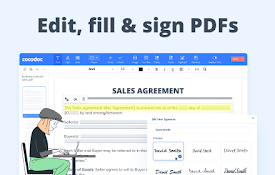
CocoDoc - PDF 编辑器、填充器和转换器
轻松在线编辑、转换、拆分和压缩 PDF。CocoDoc is a comprehensive onl

Xodo | PDF Editor, Converter & Merger
Free PDF tool to edit, convert, compress, merge, c