
Pro-Study Online Chrome 插件, crx 扩展下载
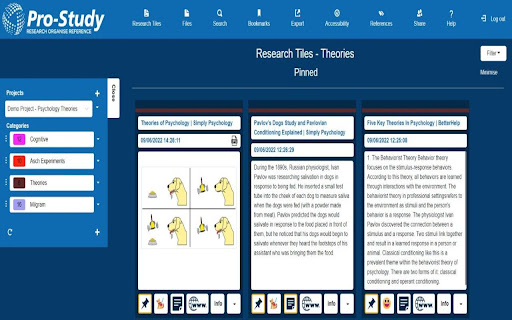

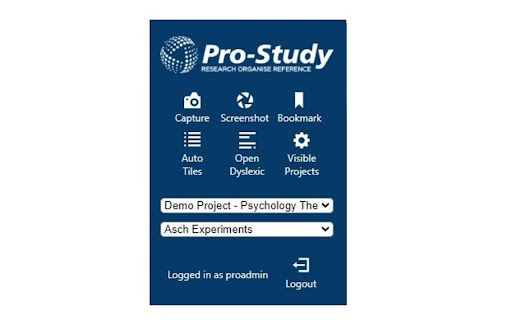
Extension to capture data for Pro-Study Online.
You can use the Pro-Study Extension to save research into your Pro-Study database. Simply right click on some highlighted text or an image in your web browser to capture it.
All captured content will be saved and organised into the categories within your Pro-Study projects.
The Extension will allow you to:
• Capture Text
• Capture Images
• Capture reference information
• Lookup ISBN and DOI numbers
• Use the Research Assistant
• Make reading lists
• Screenshot
• Use OCR
• Convert all font to Open Dyslexic Font
• Use your Webcam
Login to Pro-Study Online and use the tools available to further organise your research and to produce fully referenced assignments and reports.
| 分类 | ♿无障碍访问 |
| 插件标识 | bfeaaehafjdpepdhnnagicdmompoldal |
| 平台 | Chrome |
| 评分 |
★★★★★
5
|
| 评分人数 | 5 |
| 插件主页 | https://chromewebstore.google.com/detail/pro-study-online/bfeaaehafjdpepdhnnagicdmompoldal |
| 版本号 | 1.2024.297.1 |
| 大小 | 1.22MiB |
| 官网下载次数 | 5000 |
| 下载地址 | |
| 更新时间 | 2024-11-05 00:00:00 |
CRX扩展文件安装方法
第1步: 打开Chrome浏览器的扩展程序
第2步:
在地址栏输入: chrome://extensions/
第3步: 开启右上角的【开发者模式】
第4步: 重启Chrome浏览器 (重要操作)
第5步: 重新打开扩展程序管理界面
第6步: 将下载的crx文件直接拖入页面完成安装
注意:请确保使用最新版本的Chrome浏览器
同类插件推荐

Glean
The Chrome extension for GleanWe’re making it easi

Study Aid
Study more efficiently with the help of PepppinaPe

Ayoa - 2 columns view
Change the default view into 2 columnsEnhances you

Student Beans:专享学生折扣
有可用学生折扣时,学生可以收到自动提醒!Student Beans Chrome 扩展程序会在您访问

Dragon Web Extension
Dragon Web Extension for ChromeFor Dragon 13 or la

Screenshot reader™
Screenshot reading support for Read&Write for
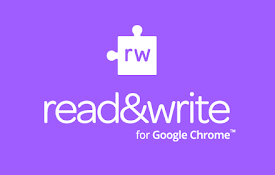
Read&Write for Google Chrome™
Boost reading and writing confidence across all ty

OpenDyslexic for Chrome
Format pages using the OpenDyslexic font and low c

Study Mode
A chrome extension to help anyone that wants to en
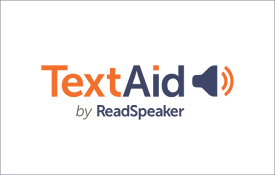
ReadSpeaker® TextAid for Chrome
ReadSpeaker TextAid Browser ExtensionThe TextAid B

LibKey Nomad
One-click access to millions of scholarly articles

Pro-Study Online
Extension to capture data for Pro-Study Online.You

Scholarcy Browser Extension
Summarizes research articles, creates interactive