
Super Focus Tabs Chrome 插件, crx 扩展下载





Quickly find out tab/page. Reduce much more time while working with multiple tabs/pages.
+ Quickly find out tabs.
+ Quickly closing current tab by pressing double esc
+ Quickly find the page in your bookmark/history.
+ Quickly save the page by using shortcut key.
+ Quickly go back to previous active tabs by shortcut key.
+ Quickly go to latest created tab.
+ Support auto close unused tabs.
+ Support real time update.
+ Support page screenshots.
+ Support list view, thumbnail view and tree view, preview.
+ Support tabs, bookmarks, history, saved pages.
+ Support sorting, filtering, grouping, etc.
+ Support many functions such as saving and closing all tabs, merging windows, closing the duplicated pages, etc.
+ Many options for you to customize.
Reduce much more time while working with chrome.
Let try and experience.
| 分类 | 📝工作流程与规划 |
| 插件标识 | blecebkjfbkpannnmajllilknpccheak |
| 平台 | Chrome |
| 评分 |
★★★☆☆
3.6
|
| 评分人数 | 14 |
| 插件主页 | https://chromewebstore.google.com/detail/super-focus-tabs/blecebkjfbkpannnmajllilknpccheak |
| 版本号 | 2.0.1 |
| 大小 | 388KiB |
| 官网下载次数 | 1000 |
| 下载地址 | |
| 更新时间 | 2023-06-09 00:00:00 |
CRX扩展文件安装方法
第1步: 打开Chrome浏览器的扩展程序
第2步:
在地址栏输入: chrome://extensions/
第3步: 开启右上角的【开发者模式】
第4步: 重启Chrome浏览器 (重要操作)
第5步: 重新打开扩展程序管理界面
第6步: 将下载的crx文件直接拖入页面完成安装
注意:请确保使用最新版本的Chrome浏览器
同类插件推荐

Tabs Manager
A Quick overview for your opened tabs across windo

Overtab
Visual chrome tab manager that respects your conte

Tabbie : easy tab viewer
Tabbie helps you to view, refresh, activate, searc
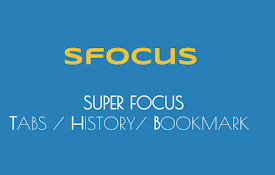
Super Focus Tabs
Quickly find out tab/page. Reduce much more time w

Awesome Window & Tab Manager
Displays a list of all windows and tabs open in Go

Tab Manager
Easily organize all your open tabs in multiple win

Tabbr: Tab Manager
Search your tabs.Move from tab to tab faster by se

TabPlus
The most feature-packed tab manager. Save & or

TabFern tab manager and backup tool
Save and restore your tabs and windows, and naviga

tabzen
Too many open tabs? Manage your tabs, regain your

TabSpace - The Robust Tab Manager
TabSpace is an easy to use, robust tab manager tha
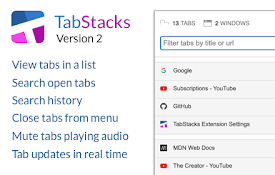
TabStacks: tab and history search
View and search through open tabs and browser hist

TabMate
TabMate helps you manage the tab clutter. Easily s