
Custom Dark Mode Chrome 插件, crx 扩展下载

Customize your dark mode for the web!
Custom Dark Mode is a browser add-on that help you design your own dark style for the web.
Simply open toolbar popup UI and then adjust the color settings. There are a variety of options available to choose from. From document body's "background-color" to "font-color", "header-color" and etc. Moreover, you can adjust the opacity for all HTML elements.
All the settings in toolbar popup are auto saved to the memory. There is also a (+/-) button with you can use to whitelist desired domain(s) from dark mode. Please note that, at the current version of the add-on, there is no option to see the whitelist table. You can only add or remove websites from toolbar popup UI. In order to turn the add-on ON/OFF, you can use the big "torch" button at the top center in popup.
If you found a bug to report, or have a feature request, please fill the bug report form in the add-on's homepage (https://mybrowseraddon.com/custom-dark-mode.html).
| 分类 | 🛠️工具 |
| 插件标识 | bocmmeghmdkmbdlcagdfpnedcbekjpcn |
| 平台 | Chrome |
| 评分 |
★★★☆☆
3.80
|
| 评分人数 | 4 |
| 插件主页 | https://chromewebstore.google.com/detail/custom-dark-mode/bocmmeghmdkmbdlcagdfpnedcbekjpcn |
| 版本号 | 0.1.5 |
| 大小 | 90.07KiB |
| 官网下载次数 | 1000 |
| 下载地址 | |
| 更新时间 | 2024-09-25 00:00:00 |
CRX扩展文件安装方法
第1步: 打开Chrome浏览器的扩展程序
第2步:
在地址栏输入: chrome://extensions/
第3步: 开启右上角的【开发者模式】
第4步: 重启Chrome浏览器 (重要操作)
第5步: 重新打开扩展程序管理界面
第6步: 将下载的crx文件直接拖入页面完成安装
注意:请确保使用最新版本的Chrome浏览器
同类插件推荐

Custom Dark Mode
Customize your dark mode for the web!Custom Dark M

Sauron - Dark mode for all websites
Beautiful dark mode for all websites. Protect your

Night Mode - Alfa Version
This extension allows the user to view pages in ni

ReaDark - Reading & Dark Mode
ReaDark - Reading & Dark Mode for turning all

SLIVER Night Mode
This extension adds a Night Mode to SLIVER's w

Daydream Night Mode
Get rid of the sun-like screen and have a sweet Da

Illumify
黑色主题,适用于任何网站。关爱眼睛,就使用Dark Reader进行夜间和日间浏览。Illumify

Global Dark Style
A configure dark theme with exception list to chan
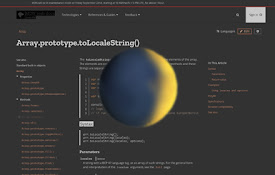
Better Dark Mode
Give pages a better dark mode by avoiding things l

暗模式
这是所有浏览的黑暗模式。它会使您访问的所有网站变暗,这样您就可以浏览而不会让您眼前一亮,并且它是免费
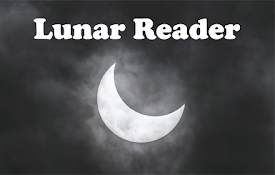
Lunar Reader - Dark Theme & Night Shift Mode
Dark theme and night shift mode for every website.

FPL Dark Mode
A simple 'Dark Mode' extension that also h

Dark Mode
Dark Mode, read at night. Bluelight filter for eve