
ReaDark - Reading & Dark Mode Chrome 插件, crx 扩展下载

ReaDark - Reading & Dark Mode for turning all websites in Chrome browser to reading or dark mode or both.
It's 100% ad-free.
ReaDark - Reading & Dark Mode is a fast, lite, simple and open source add-on that automatically turns the colors of your browser content to warmer or darker. (github.com/onursert/readark)
The add-on consists of a small screen that allows you to control those preferences. The first switch called "Reading Mode" and provides you to turn the colors of your browser content to warmer. Second switch called "Dark (Night) Mode" and provides you to change the colors of your browser content to darker.
Turning on reading mode protect your eyes from reading for hours. Hence you can easily continue to read EPUBs or e-books much longer. Turning on dark mode protects your eyes from bright colors. Social networks, mainstream sites, and all other new tabs will be in dark mode with ReaDark. No needs to open every website settings one by one - just one add-on makes every website in dark mode.
Chrome Browser policies restrict ReaDark to work on the Chrome Web Store and Home Page.
| 分类 | ♿无障碍访问 |
| 插件标识 | jncmnckpeiiencchkldgodbckocgnnkk |
| 平台 | Chrome |
| 评分 |
★★★☆☆
3.60
|
| 评分人数 | 5 |
| 插件主页 | https://chromewebstore.google.com/detail/readark-reading-dark-mode/jncmnckpeiiencchkldgodbckocgnnkk |
| 版本号 | 1.5 |
| 大小 | 19.13KiB |
| 官网下载次数 | 993 |
| 下载地址 | |
| 更新时间 | 2022-06-21 00:00:00 |
CRX扩展文件安装方法
第1步: 打开Chrome浏览器的扩展程序
第2步:
在地址栏输入: chrome://extensions/
第3步: 开启右上角的【开发者模式】
第4步: 重启Chrome浏览器 (重要操作)
第5步: 重新打开扩展程序管理界面
第6步: 将下载的crx文件直接拖入页面完成安装
注意:请确保使用最新版本的Chrome浏览器
同类插件推荐

dark reader plus
Dark reader plusTake care of your eyes, use dark m

Dark Theme
Easy on the eyes.

Custom Dark Mode
Customize your dark mode for the web!Custom Dark M

ReaDark - Reading & Dark Mode
ReaDark - Reading & Dark Mode for turning all

SLIVER Night Mode
This extension adds a Night Mode to SLIVER's w

Daydream Night Mode
Get rid of the sun-like screen and have a sweet Da

Dark Side
An extension that helps you to change any website

Global Dark Style
A configure dark theme with exception list to chan
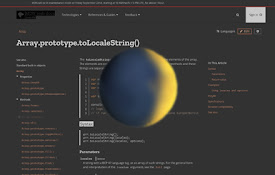
Better Dark Mode
Give pages a better dark mode by avoiding things l

暗模式
这是所有浏览的黑暗模式。它会使您访问的所有网站变暗,这样您就可以浏览而不会让您眼前一亮,并且它是免费
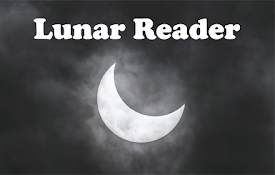
Lunar Reader - Dark Theme & Night Shift Mode
Dark theme and night shift mode for every website.

FPL Dark Mode
A simple 'Dark Mode' extension that also h

Dark Mode Global
Invert light-themed web pages into dark to reduce