
Note Anywhere Chrome 插件, crx 扩展下载


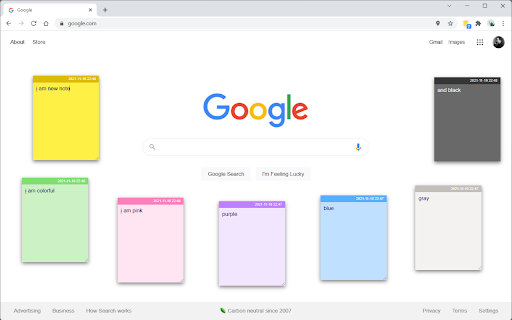


Make notes on any web page, any position.
After 10 years and used by more than 100K users, the version 1.0.0 just launched now! This version fixed the bugs on 0.9.x and optimized performance a lot!
the features:
1) on any page, you can make note on the web page, on any position
2) the notes get saved in real time.
3) all notes can move by mouse: drag and drop the bar
4) when you go to that page again, the notes get loaded automatically.
5) and on the logo, it shows a badge indicate the note counts of that page.
6) options to change the style of notes
7) a notes summary feature
8) resize note
9) create note by using context menu
10) show/hide/iconize/pin/unpin notes on page
11) list all notes of a page
12) create note by right click on web page
From version: 0.9.0:
1) all notes list page
2) sync notes between different computers
1.1.1
- Fix bugs
1.0.2
- fix bugs on audio page
1.0.0:
1) fix bugs
Please give me feedback if you like it.
William
Change Log:
0.7:
- fixed options save bug
0.7.1
- optimize options page
0.7.2
- resize note
- set note bar position
0.7.3
- create note with context menu
0.7.4
- fix select text in note bug
- move note by drag the bar
0.8
- show/hide notes on page
- iconize notes on page
- list all notes of a page in popup
0.8.1
- performance improvement
0.8.2
- choose colors
- pin/unpin note
0.8.3
- Delete all notes of a page on summary page
0.8.4
- can show/hide Date time on the bar in options page
0.9.0
- Sync notes
| 分类 | 📝工作流程与规划 |
| 插件标识 | bohahkiiknkelflnjjlipnaeapefmjbh |
| 平台 | Chrome |
| 评分 |
★★★★☆
4.1
|
| 评分人数 | 18 |
| 插件主页 | https://chromewebstore.google.com/detail/note-anywhere/bohahkiiknkelflnjjlipnaeapefmjbh |
| 版本号 | 1.1.5 |
| 大小 | 172KiB |
| 官网下载次数 | 100000 |
| 下载地址 | |
| 更新时间 | 2025-01-21 00:00:00 |
CRX扩展文件安装方法
第1步: 打开Chrome浏览器的扩展程序
第2步:
在地址栏输入: chrome://extensions/
第3步: 开启右上角的【开发者模式】
第4步: 重启Chrome浏览器 (重要操作)
第5步: 重新打开扩展程序管理界面
第6步: 将下载的crx文件直接拖入页面完成安装
注意:请确保使用最新版本的Chrome浏览器
同类插件推荐

Web Page Sticky Notes
Sticky Notes For Web PagesWeb Page Sticky Notes O

Sticky Notes Tab
Simple sticky notes board - tab extensionA simple

NoteIt
This extension allows you to add notes to any web

Sticky Notes
Sticky Notes - 记录你的灵感!Sticky Notes - 记录你的灵感! ** U

Markdown Sticky Notes
Markdown Sticky Notes web extensionA *Markdown* St

Sticky Notes Everywhere | Digital Mercury
Save and edit sticky notes on any site. 1. Create

Mini Sticky Notes
Helps to quickly take a note of anything, anytime.
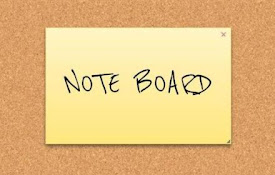
Note Board - Sticky Notes App
Note Board - Sticky Notes AppWrite notes like stic

Sticky Note
Stay inside your context - put Stickies all over t

AnyPage Sticky Note
With AnyPage Sticky Note, You can make resizeable

Anywhere stickers - simple sticky notes
Attach sticky notes to any pageSingle click sticky

Note Anywhere
Make notes on any web page, any position.After 10

Sticky Notes 3.8 - Super Quick & Personal
Animated Themes, Fonts, Offline, Backup, 1-Click e