
Save ChatGPT Conversation Chrome 插件, crx 扩展下载
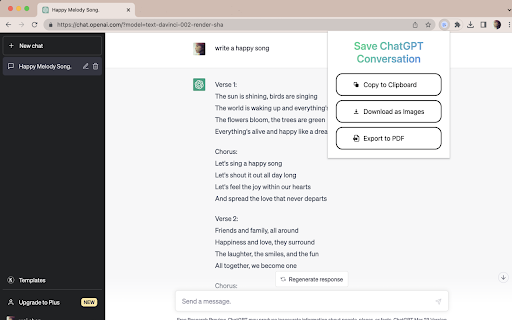
a chatgpt extension to save conversation
Save ChatGPT Conversation is designed to help users save their conversations with ChatGPT. It makes it easy to save all your conversations with ChatGPT so you can review or share them later.
When users use our plugin to save their ChatGPT conversation records, they will have the following functions:
1. Copy to Clipboard: Users can copy the conversation record to the clipboard and then paste it into any required location, such as a text editor, email, or instant message.
2. Download as Images: Users can export the conversation record as an image and save it to their local device or upload it to a cloud storage service. This feature is ideal for users who need to share their conversation records, such as educators, customer support personnel, or social media users.
3. Export to PDF: Users can export the conversation record as a PDF file and save it to their local device or upload it to a cloud storage service. This feature is ideal for users who need to save conversation records for a long time, such as legal professionals, healthcare professionals, or researchers.
In summary, our plugin provides users with flexible ways to conveniently save their ChatGPT conversation records and share or store them according to their needs.
We are committed to ensuring user privacy and security, so all conversation records are saved on the user's local device and not uploaded to any servers. In addition, our plugin uses encryption technology to protect the security of conversation records.
| 分类 | 📝工作流程与规划 |
| 插件标识 | bpmjglijpclggdnlpdbpglnadibmlaek |
| 平台 | Chrome |
| 评分 |
☆☆☆☆☆
0
|
| 评分人数 | 15 |
| 插件主页 | https://chromewebstore.google.com/detail/save-chatgpt-conversation/bpmjglijpclggdnlpdbpglnadibmlaek |
| 版本号 | 1.3.0 |
| 大小 | 179KiB |
| 官网下载次数 | 1000 |
| 下载地址 | |
| 更新时间 | 2023-06-19 00:00:00 |
CRX扩展文件安装方法
第1步: 打开Chrome浏览器的扩展程序
第2步:
在地址栏输入: chrome://extensions/
第3步: 开启右上角的【开发者模式】
第4步: 重启Chrome浏览器 (重要操作)
第5步: 重新打开扩展程序管理界面
第6步: 将下载的crx文件直接拖入页面完成安装
注意:请确保使用最新版本的Chrome浏览器
同类插件推荐
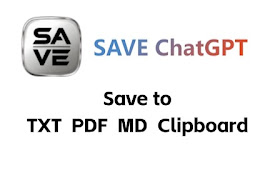
SAVE ChatGPT
Save ChatGPT conversations to multiple file format

Export GPT - Export your chats with GPTs
An extension to export your chats with pre-trained

Save GPT
Save Chat GPT Commands & Unlock More Chat GPT

Save ChatGPT Conversation
a chatgpt extension to save conversationSave ChatG
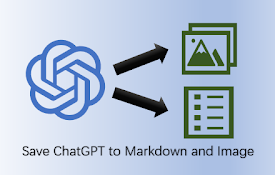
ChatGPT Share 2.0 - Markdown & Image
Save and Share ChatGPT conversations in Markdown a

ChatGPT to PDF by PDFCrowd
Turn your chats into neatly formatted PDF.The add-

ChagtGPT Exporter
export ChagtGPT conversation to txt, png, markdown
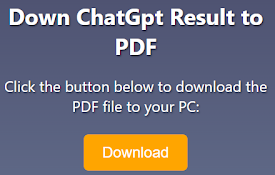
ChatPDF - ChatGPT to PDF
ChatGPT to PDF, Save ChatGPT content to PDF file a

ChatGPT转PDF
使用ChatGPT转PDF扩展,可以将ChatGPT对话轻松保存为PDF,聊天转为PDF,并打印。轻

Auto-save ChatGPT History
A Google extension that automatically saves ChatGP

ExportGPT: Export ChatGPT Conversation
All-in-one ChatGPT conversation export plugin, cop

ChatGPT 导出器 - ChatGPT 转换为 PDF、MD 等
免费下载 ChatGPT 会话为 PDF、Markdown 等格式。将 ChatGPT 结果下载为

GPTBLOX - 保存ChatGPT对话记录 & 下载网页图片
探索GPT Store发布的GPTs,下载图片,保存ChatGPT、Gemini、Claude、Hu