
Open with Internet Archive Chrome 插件, crx 扩展下载
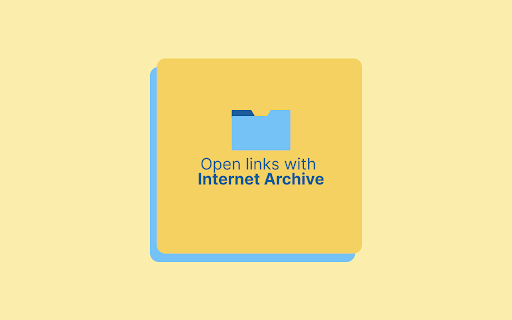
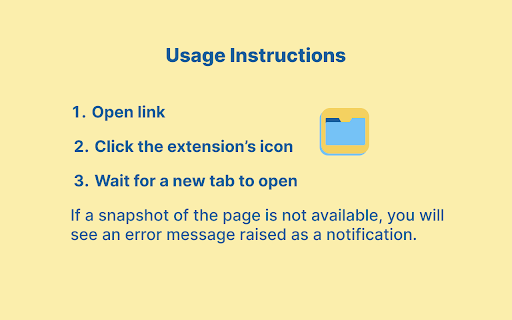
open links with Internet Archive
⚡ Indie extension to open links with Internet Archive.
? If you face any problems or have feature requests, submit a GitHub issue or send me an email at [email protected]
? If you would like to support this project, consider leaving a review or buying me a coffee at https://www.buymeacoffee.com/mais
⚠️ Note: not affiliated with the official Internet Archive website. This project is built on its openly available API.
| 分类 | 🛠️工具 |
| 插件标识 | caiogpepmhccokffnakohjmdnlgecoim |
| 平台 | Chrome |
| 评分 |
☆☆☆☆☆
0
|
| 评分人数 | 3 |
| 插件主页 | https://chromewebstore.google.com/detail/open-with-internet-archiv/caiogpepmhccokffnakohjmdnlgecoim |
| 版本号 | 1.0.0 |
| 大小 | 5.44KiB |
| 官网下载次数 | 86 |
| 下载地址 | |
| 更新时间 | 2023-12-11 00:00:00 |
CRX扩展文件安装方法
第1步: 打开Chrome浏览器的扩展程序
第2步:
在地址栏输入: chrome://extensions/
第3步: 开启右上角的【开发者模式】
第4步: 重启Chrome浏览器 (重要操作)
第5步: 重新打开扩展程序管理界面
第6步: 将下载的crx文件直接拖入页面完成安装
注意:请确保使用最新版本的Chrome浏览器
同类插件推荐

Archive Any Website Today
Publicly archive and preserve any public webpage u

Wayback Machine URL Search
Search the Internet Achieve Wayback Machine for a

Open Archive
Access any webpages from archive.todayEver wondere

互联网档案馆
只需点击一下,即可访问互联网档案馆和时光机,查看互联网档案中的网页!? 这个谷歌 Chrome 扩展

Submit to Wayback Machine
Save the current page to Wayback MachineEasily sub

ArchiveClick
Opens Link in archive.todayAdds a right-click menu

Open with Internet Archive
open links with Internet Archive⚡ Indie extension

Wayback
Go to the Internet Archive version of this siteThi
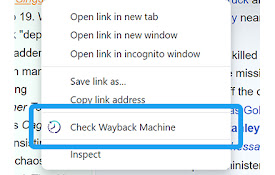
Wayback Machine Link-Checker
Adds a right-click option. Check if the linked ite

网络存档
使用网络存档快速访问时光机、互联网档案馆,搜索引擎浏览网络历史。? 网络存档:您访问互联网历史的入口

Send to Internet Archive
Saves the current web page as it appears now to th

Web Archives
View archived and cached versions of web pages on

Wayback Everywhere
Automatically redirect every page to its archived